How to Scan Business Cards into Google Contacts
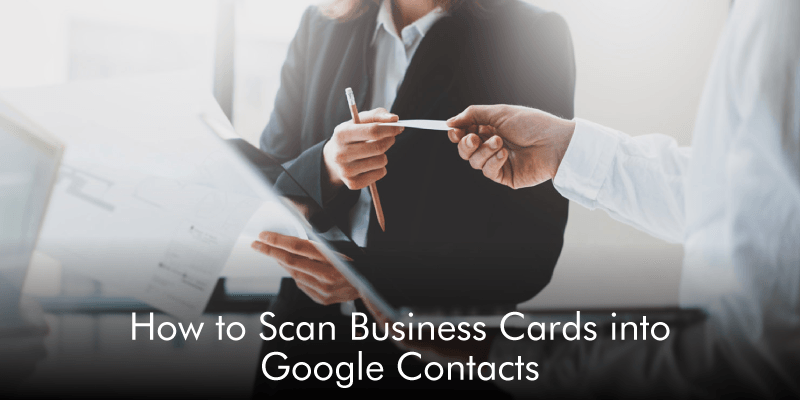
Exchanging business cards is part of everyday life for many business people, but what do you do with them all? It can be tricky remembering which card belongs to who, and inputting details into your contacts can be very time consuming. Thankfully, there are a few simple options for scanning contact details into your Google […]
read more







