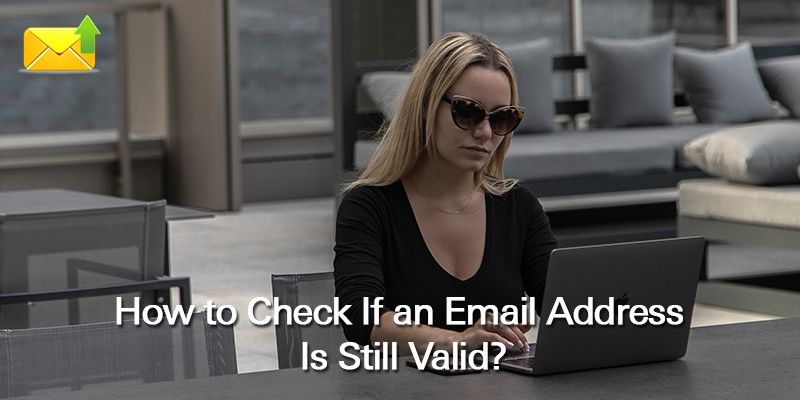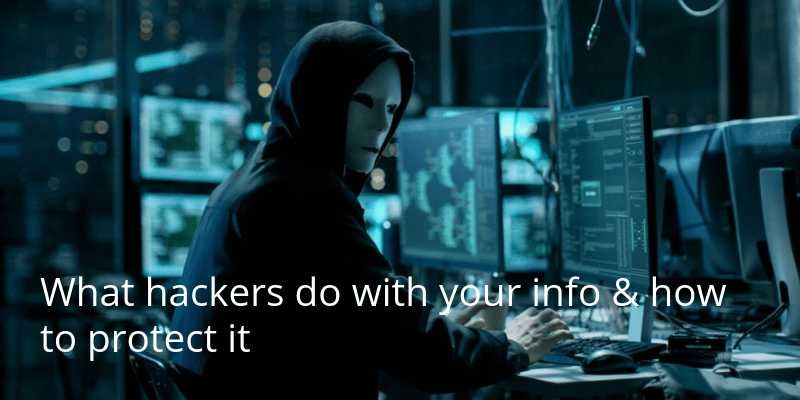How to Find the Company an Email Address Belongs To?

Receiving email from an email address you don’t immediately recognize is something that happens more often than we’d like. Almost everyone with an active email address receives mail of this kind and sadly, there are too many fraudulent activities in the world today – here are some best practices to ensure you stay safe. […]
read more