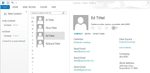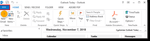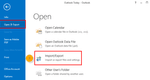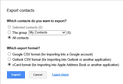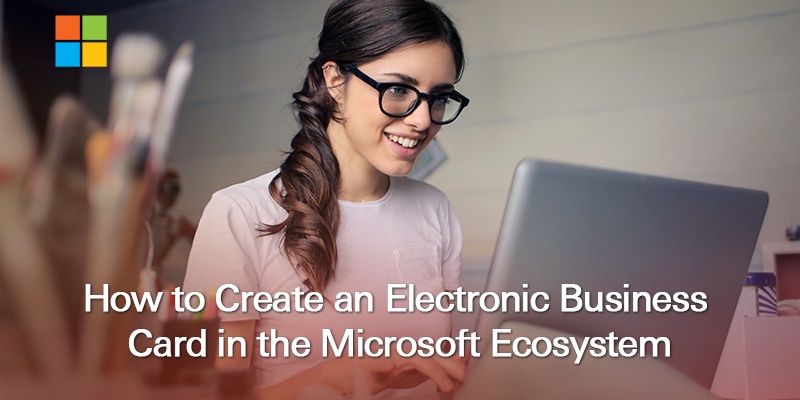
If you’re running Outlook and you want to create a digital business card, it’s pretty straightforward.
A digital business card is a great way to send your details as an attachment over email, making it easy and quick for your prospect to save your details for future use.
In Outlook, go to the contact’s folder and select the contact you want to create a vCard for (yourself). Create a contact with your own detail and fill put all the information like website URL, Job Title etc.
Save the contact and then click on File to export the contact as a vCard file.
Click on Open & Export and then click on Import/Export.
Export your contact that you have created earlier as a vCard file and save the contact in your computer.
To send the vCard, simply create a new email with your recipients’ details and add the vCard as an attachment!
If you’re using Outlook.com (ex Hotmail) you can add attachments from your One Drive account easily.
And voila!
You can also create an electronic business card in a third-party app and send the card in this way.
Apps such as Covve and CamCard allow you to create a professional looking business card that can be read and sent to any device easily.
Covve, is among other things a great business card maker app. It allows you to create and customize your own digital business card and share it at a tap of a button. It also allows you to keep notes against the people you sent a card to so you remember who they are and where you met them.
Go paperless today. Download Covve for free.
If you are looking to digitize all the business cards you receive, Covve has just released its AI-powered business card scanning engine on iOS and Android: Business Card Scanner by Covve.
Updated on 09 Jul 2020.
Related Posts: