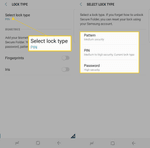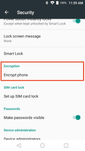Encrypting your Android is a process slightly different than encrypting your iPhone, essentially because of the difference in operating structures of these phones.
However, it is essential that you encrypt your Android phone.
In fact, in today’s world, it would be extremely hard to look around and find an owner of an Android Phone who hasn’t encrypted their phone.
Encrypting your Android phone will not only keep your phone protected and locked but also protect it from users in your vicinity trying to gain access to it.
So, in order to encrypt your Android Phone, here is the step-by-step process that you can follow to ensure the same:
Encrypting contacts on your Android Phone step-by-step:
Step 1:
Since the process of encryption takes longer time on Android than iOS, you want to make sure that your phone is fully charged.
Step 2:
Before proceeding further, you want to ensure that your phone is password protected.
You can do this by clicking on the Security button and then setting a passcode on the Screen Lock option.
Step 3:
Now, click on the Settings option and then click on the Security option.
Once inside, press the Encrypt Phone option.
Upon completion, you should see a notice on your phone screen.
Please make sure to read the notice and then click on the Encrypt Phone option.
Final step:
Once the Encryption Process has begun, you must ensure that your phone is fully charged at all times.
In case your battery dies during the encryption process, the process will come to a halt.
Finally, be patient and allow the process to complete. It takes a while.
And once over, you can enjoy all the convenience that encrypting your phone allows you to have.
If you are also looking to have a more organised phone as well as a secure one, be sure to check out Covve – the smartest, simplest contacts app. It will make your life easier by helping to effortlessly manage your contacts and stay on top of your network, click this link right NOW to find out more!
Written on 21 Aug 2020.
Related Posts: