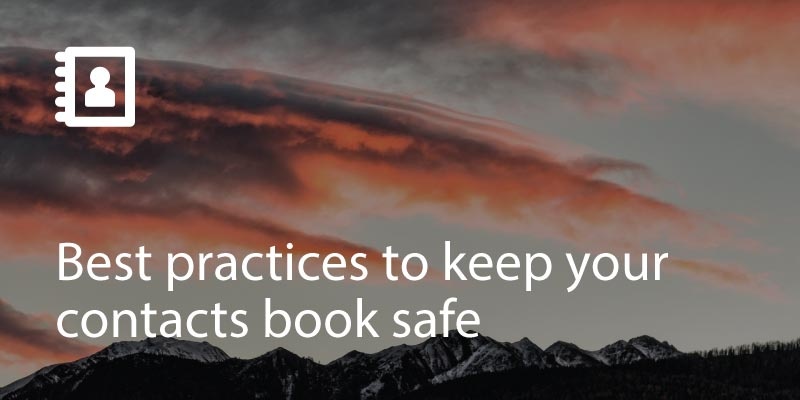
Our contacts book is an invaluable resource in our modern lives. All our emails, contact phone numbers and even appointments are kept stored on our smart devices and computers, any loss or damage can be both distressing and costly.
If you have an extensive contact list, it is good to keep it regularly backed up. For best practice, avoid sharing your contact details with third party apps before you check their privacy and security policies and where possible use 2 step authentication logins.
The steps below are the absolute minimum for backing up your address book, but you can also use a third party secure app such as Covve to keep your contacts safe.
Check Privacy Policies of Apps
When installing an new app you are usually presented with the access requests from the new software. This often includes access to your media files or your camera, or on occasion your contacts. If you’re not sure about the security of the app you’re installing then do not let it access your contacts. In general, if it you’re not sure, er on the side of not permitting access.
Use 2 Step Verification
One of the best ways to keep your device secure is to enable 2 step verification on your logins, normally for social media and financial applications. This ensures that if anyone does get access to your accounts they have to be able to login to your email or receive an SMS to view the contents. It is a little bit more time consuming but, for the peace of mind security, it’s worth the extra few seconds.
Keep Backups
Backing up your address book regularly is the best way to safeguard against accidental loss or damage to your contacts. Both iOS and Android back up your contacts to your iCloud and Gmail account (check our previous articles for details to check this is working), but using secure service like Covve is a great way to have a secure backup.
External Address Books
To secure your address book externally you can use software such as the Covve app (available in Apple Store and Google Play), which backs up all your contact information and keeps it on secure, encrypted servers. You can then be assured that you can access all your contact information whenever you need, via the Covve app, without fear of loss or damage to your data.
Updated on 17 Sep 2018.
Related Posts: