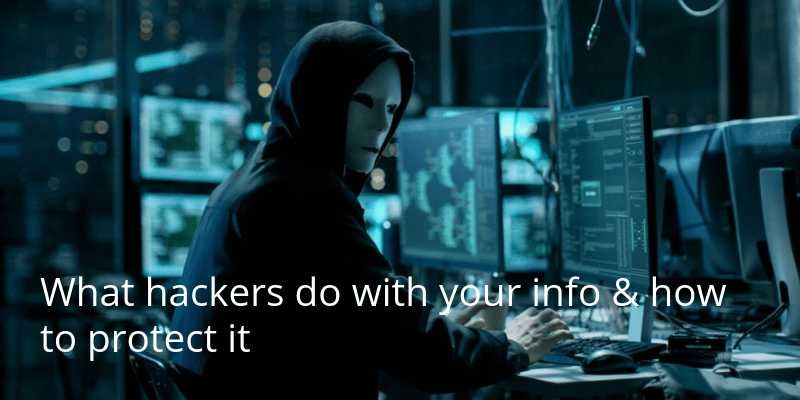How to Scan Business Cards into iPhone Contacts

If you’re in business then you will be receiving lots of business cards on a regular basis? Of course it can be tricky remember who is who and where you got that card from, or even locating the one card you want from among the stack in your wallet. A great way to save paper, […]
read more