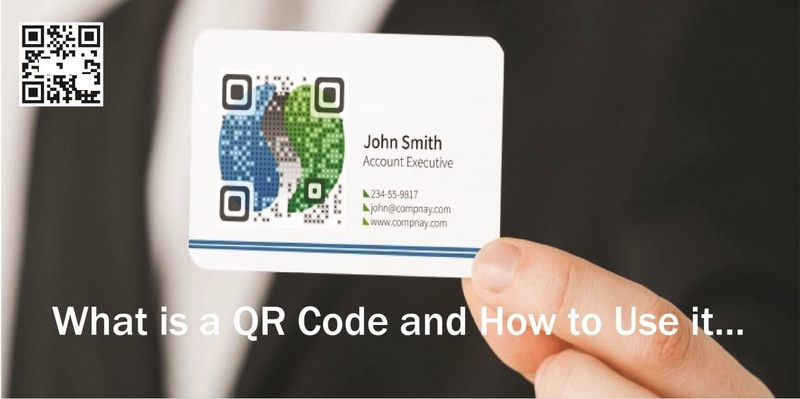
If you have seen those funny digital squares everywhere and you are wondering what they are, well, that’s a QR code. QR stands for Quick Response and like a barcode, they contain information which can be read by a scanner, like your smartphone!
The benefits are that by creating a code you physically give people an easy way to access specific information such as website addresses, links to additional information or downloads.
For business use, a QR code is a great way to channel traffic to somewhere that might involve more browsing or searching. For example, a poster for a U2 concert in the train can refer you to a specific website with much more info and the possibility to directly buy tickets.
It is also a practical feature to add to your business card so that someone can easily scan your details and add you to their phone book. Covve, a smart contacts app, allows you to create a QR code with your contact info so you can seamlessly share your business card.
QR codes are fully customizable with options to create unique and artistic codes to capture the attention of potential customers.
Creating a QR code is relatively straightforward, with lots of websites and apps offering free QR code builders.
This DesignMaz article lists the best free QR generators https://designsmaz.com/best-free-online-qr-code-generator/
QR scanners are normally internet enabled devices with cameras such as Smartphone’s and tablets. All modern Smartphone’s, iPads and Android Tablets can scan a QR code using their camera. Some laptops can be used to scan QR codes too!
From a user perspective, scanning a QR code is straightforward.
Simply open your iPhone’s camera or your Android’s QR reader app – you can use popular apps such as Google Lens, Microsoft Office Lens or Evernote – and point the device at the code.
It then scans it and offers you the opportunity to visit the information contained in the code, e.g. visit a webpage or save a vCard.
Simple as that!
You now know what to do next time you see those small squares, and what are you waiting for, start incorporating QR codes in your marketing strategy.
Updated on 27 May 2019.
Related Posts:



