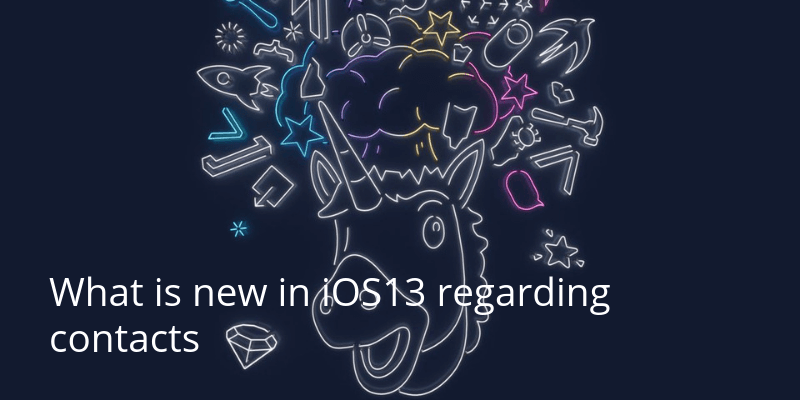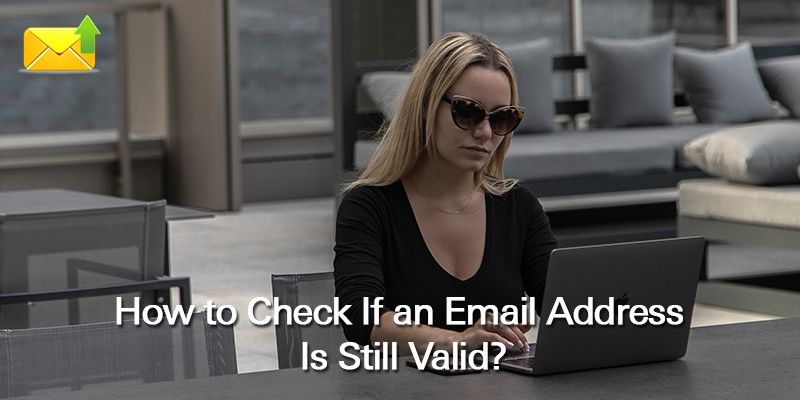How to Delete WhatsApp Contacts

Is your WhatsApp contacts list huge and getting increasingly difficult to manage? If yes, at this point, it may be best to delete the contacts you no longer need. WhatsApp uses your smartphone’s phone book to create your contacts list. Consequently, deleting a contact from WhatsApp will also have that contact deleted from your smartphone. […]
read more