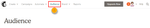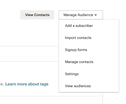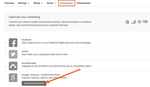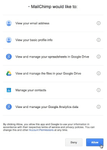Mailchimp allows it’s users to widen the audience they can reach through campaigns by allowing contacts to be imported from Google Drive to Mailchimp.
Here’s a step-by-step process to help you import contacts from Google Drive to Mailchimp:
Step 1: Go to Mailchimp Audience
First, go to the Audience tab. Now, in case you have more than one group of Audience, click the Current Audience drop-down and select the audience you choose to work with.
Step 2: Select Import Contacts
Now, access the drop-down under the Manage Audience tab and select Import Contacts.
Step 3: Authorize Connection
Now, click on the radio button for Integrated Service, and then click on Google Drive. Proceed ahead by clicking Next.
Now, to allow access, click on Authorize Connection and then log in to your Google Account.
Step 4: Grant Access
After you’ve signed in, click on Grant Access to authorize access and then return to your Mailchimp account.
Step 5: Select Spreadsheet for Mailchimp Import
Now, select the Select a spreadsheet drop-down menu, and select the spreadsheet that you want to import to your Mailchimp account.
In case your spreadsheet contains more than a single worksheet, an additional drop-down menu will appear for you to select the worksheet that you wish to import. Now, proceed ahead by clicking Next.
Step 6: Match Fields in Mailchimp Audience
In case your spreadsheet has more than a single column, match your fields in the Mailchimp Audience and click Next.
Finally, review the final details and proceed to completion by clicking on Import.
Once you follow these simple steps, you should be able to import contacts from your Google Drive to Mailchimp.
As you can see, this process allows you to substantially widen your target audience and allows greater coordination and synchronization between 2 systems.
Keeping the same end goal in mind, that is, to increase synchronization and to aid you in managing your smartphone and contacts more effectively, we have created an app just for you. Check out Covve the smartest address book app!
Click here now to discover the wide array of personal CRM features or here to download the app right now!
Written on 09 Sep 2020.
Related Posts: