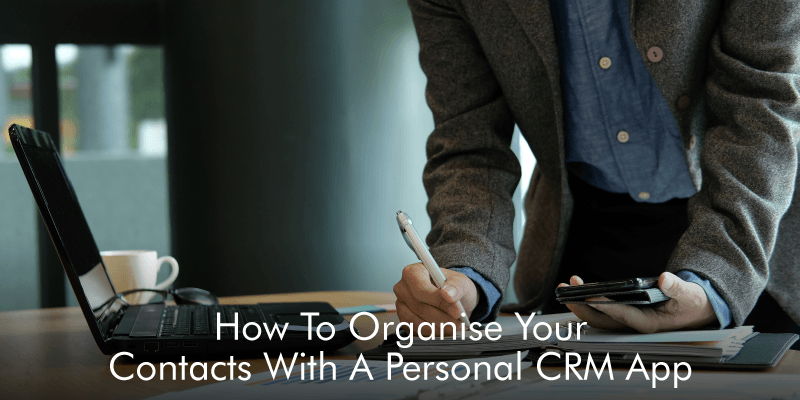
Across the globe, people share names. You may have “John”, who is your plumber, and another “John,” who could be your prospect. If you don’t save these two people correctly on your phone, you will call John, your prospect, to fix your sink, which is embarrassing. This is why you need a personal CRM app. With a CRM app like Covve on your Android or iOS phone, you will organize your contacts well.
If you are wondering how to do it, here are ways on how to organize your contacts with a Personal CRM App:
Add New Contacts
With a personal CRM app, adding contacts is easy. A smart personal CRM app like Covve allows you to add new contacts directly within the app or scan business cards. For a personal CRM tool like Circles, you can import contacts from LinkedIn and CSV contacts on your phone. Whichever way you add contacts to your list, make sure you add details about your contacts like notes, location, special events, etc. This will enhance your networking goals.
Add Smart Tags
For the existing contact list, you need to organize them well. Thanks to tags or labels that come with a personal CRM app, you can organize your contacts according to the relationship you have with them. Who are those people? Are they your clients, family members, friends or colleagues? Personal CRM apps like Uphabit, Covve, Cloze enable you to label your relationships according to your contacts.
Delete Duplicates
Another way to organize contacts with a personal CRM is to delete duplicates. Also, you need to delete old contacts or those contacts whom you don’t have any business with. Imagine having contact with a person you met ten years ago and you no longer have any business with them. Delete it! An app like Covve has a delete button readily accessible. If you don’t want to delete the contact, you can archive it.
Export Contacts to Excel/CSV
You may need to export your contacts to Excel for further processing on your computer. On the contrary, you may want to upload contacts on other tools that do not integrate with the personal CRM, hence you will need them in CSV format. Moreover, exporting contacts is one way to back up your contacts in case you lose your phone.
Conclusion
By now, you know how to organize your contacts with a personal CRM app. So what are you waiting for? Download the smartest CRM app, for free here: get Covve!
Written on 02 Aug 2021.
Related Posts: