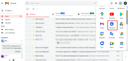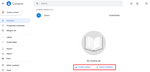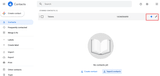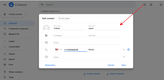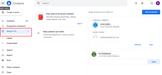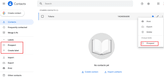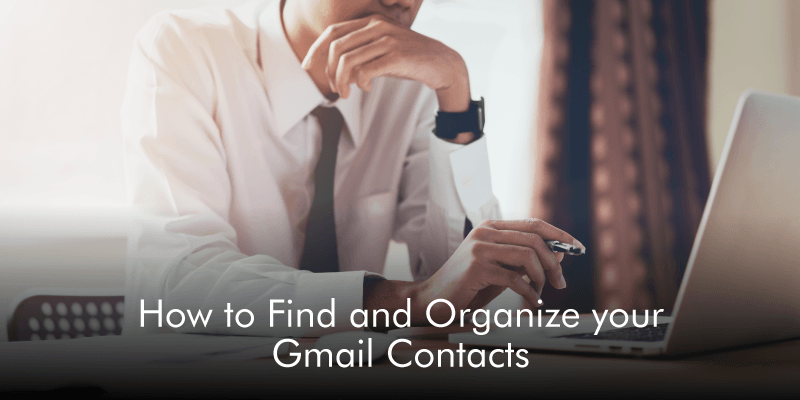
Do you know that you can manage your contacts easily on My Google Contacts? When you create a Gmail account and use it to send emails or back up contacts, Google will create a Gmail address book for you. As a business owner, you must be having many contacts created on your Google Contacts, but you might have never used it.
My Google Contacts allows you to group your contacts and send them tailored messages or campaigns. So how do you find your Gmail contacts and manage them? Read through this guide and find out.
How to Find and Organize your Gmail Contacts
Step 1. First, you need to log in to your Gmail account on your browser.
Step 2. After you have successfully logged in to your Gmail account, click the nine dots to get other G-suit options. Scroll down and click on the “Contacts” button.
Step 3. Google Contacts will then open up and display the contacts you have on My Google Contacts. If you have no contacts yet, you can create or import contacts from a CSV or vCard.
Step 4. Once you have imported the contacts, you can manage them. If you have the contacts already on Google contacts, then go ahead and manage them. Begin by editing the names and numbers of your contacts where needed.
Step 5. An “Edit contact” box should open up when you click on “Edit” contact. Edit names, enter the company, job title, email address, mobile number, and add notes. On making the changes ensure you click on the “Save” button.
Step 6. There are other ways that you can also manage your contacts. By default, Google Contacts will detect duplicate contacts, and it will allow you to merge them. Just click on the “Merge & Fix” menu to merge the contacts.
Step 7. After that, you can now group the contacts by adding labels so that you can easily categorize them. On the left panel, click on “Create Label” to create a label. You can name them as prospects, clients or any label that you want that relates to your business. After that, you can click on a contact and add the label that you created.
Bravo! You have found your Google contacts and managed them on Gmail!
Wrap Up
Google Contacts comes in handy when you manage your business contacts online and you don’t know any other address book or contact app to use. However, it’s always best to use a dedicated personal CRM app to easily manage your contacts! With an app like Covve, you will be able to manage your contacts on your phone easily, add tags, set reminders so that you don’t forget that important call and so much more. You can also scan business cards, add them to your contacts and share with clients while maintaining your social distance.
Download Covve for free on iPhone and Android and manage your contacts easily, in no time.
Written on 17 May 2021.
Related Posts: