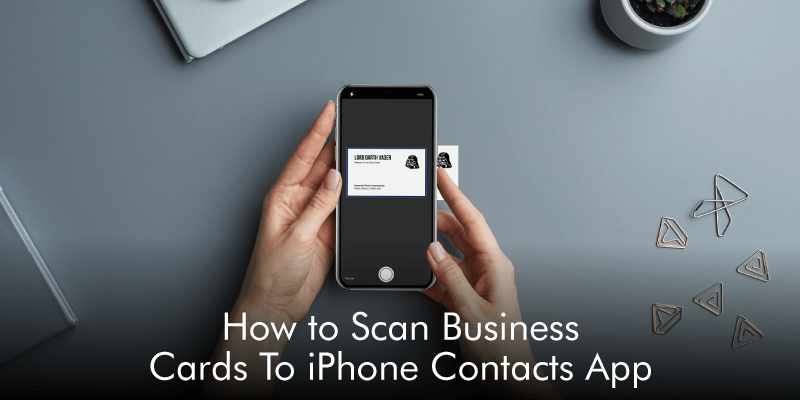
During the pre-Covid-19 period, you may have exchanged many business cards, and you have in turn, ended up with many business cards on your desk. Now, the post Covid-19 time is here. You want to follow up on those contacts, but you cannot hold face-to-face meetings yet. You try to add the contacts to your iPhone contacts app manually, and you feel overwhelmed. Keep calm because we have a solution for you in this article.
To easily add contacts to your iPhone contacts app, you can simply scan your paper business cards into your phone, using a business card scanner app.
Here are three business card scanners for iPhone, that are highly recommended:
- Covve Scan
- CamCard
- ABBYY Business Card Reader
Covve Scan
If there is a business card scanner app that is very accurate with reading business card details is Covve Scan. It’s the most accurate business card scanner on the market, and will digitise your contacts in seconds. Once you have installed Covve Scan on your iPhone, you just need to scan your paper business card by opening your camera. Covve Scan will automatically scan the paper business card and capture all info such as the full name, company name, job title, address, phone number, email address, and website name from that card. From there, you can choose to either save contacts, edit them or share them.
You can also integrate Covve Scan with your Salesforce and SalesRabbit accounts to harmonize your customer management! If you want to have your iPhone contacts on an Excel sheet, you can export them with one click. The Covve Scan AI-powered scanner, accurately recognizes over than 30 languages; thus, you can scan cards from contacts around the globe.
Camcard
Another iPhone business card scanner available is CamCard that enables you to digitize business cards easily. You can scan paper business cards, save and share them digitally.
On saving the contacts, you can add notes or tags to be easier for you to retrieve them. CamCard recognizes more than 17 languages, which is very handy.
ABBYY Business Card Reader
ABBYY business card reader also scans business cards and adds them to your iPhone contacts app instantly. This business card reader can recognize over 25 languages. It has an auto click feature that can capture the business card details accurately.
Moreover, it can autocomplete email addresses and country codes for phone numbers that are missing in the business cards.
Wrap Up
iPhone business card scanner apps make adding business card contacts to your iPhone contacts a piece of cake! Covve Scan stands out as the best business card scanner due to its accuracy and simplicity. Download Covve Scan for iPhone now and digitize all your business cards like a pro!
Written on 16 Jun 2021.
Related Posts: