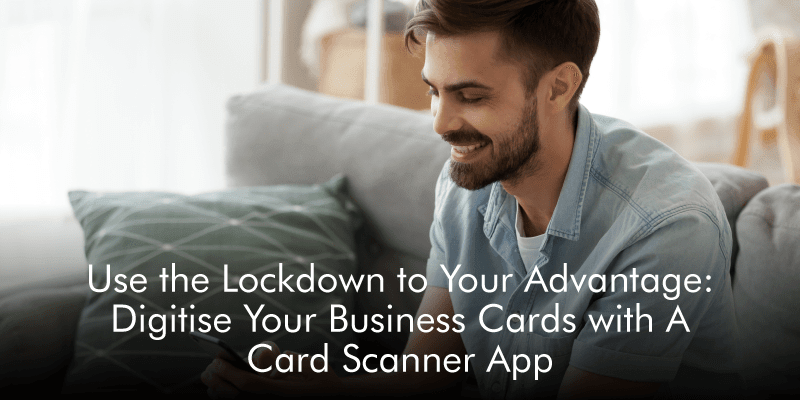
How can you share your business card in a time that almost everyone is working from home? The Covid-19 pandemic has changed the way we work, and now the way we communicate. Before the Covid-19 pandemic, we could freely share our business cards during events or business meetings. Today, all that has changed since people are working from home, and the only way to share your contacts is through digital business cards. Digital business cards are here to stay since they are safe and environmentally friendly. In a recent survey done by Covve where people were asked how they share contacts before and after the Covid-19 pandemic, 60% said they moved to digital business cards.
So, how will you convert your paper business card to a digital business card? All you need is a card scanner app. Here are three of the best business card scanner apps to use.
Covve Scan
Covve Scan is one of the best business card scanner apps and it comes in very handy during the Covid-19 pandemic. It is an AI-powered business card scanner that recognizes more than 30 global languages.
The Covve Scan app (Business card scanner by Covve) is very accurate hence, you do not have to worry about the elements of your business card not being captured. Once you have successfully scanned your business card, you can add the business card to your contacts within a click. Moreover, you will be able to add tags, locations and notes to your new contact.
Furthermore, Covve Scan allows you to organize your business cards and export them to Excel, Outlook or Google Contacts easily. There is also Salesforce and SalesRabit integration, which is great to scan your paper business cards directly into your online tools!
HiHello
Another business card scanner app that you can use is HiHello. This business card scanner uses a human-verified business card scanner to digitise your business card. Once you have scanned the business card, you will easily add the card to your contacts. Alternatively, you can also create business cards on HiHello, personalize them with logos, add social media handles and share them digitally.
ScanBizCards
ScanBizCards app enables you to scan business cards and organize the business cards in custom folders. Its OCR technology recognizes up to 22 global languages. ScanBizCards allows you to organize your business card contacts and export them to Google Drive, Salesforce and Sugar CRM.
Conclusion
Various card scanner apps are available to digitise your business cards effectively. By digitising your business cards, you can easily share them online during the lockdown and keep in touch with your clients.
Take your communications to another level by downloading Covve Scan and using Covve, a smart address book app to manage your contacts during the lockdown.
Updated on 03 Mar 2021.
Related Posts: