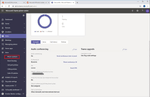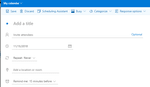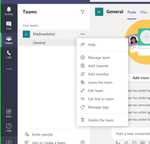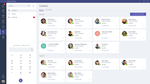Importing contacts from your phone to Microsoft teams allows for collaboration without the hassle of segregation through your long list of contacts.
If you want to import contacts from your phone to Microsoft teams, here are the steps you can take:
Step 1:
First, navigate to the Microsoft Teams’ admin center. Now, click on Voice, then Phone Numbers.
Now select the option Numbers and then click on Port, to start the porting wizard.
Step 2:
Now, at the Get started page, review and re-check all the information before proceeding further by clicking Next.
Step 3:
On the Select Location and Number type page, mention your various details such as Country or region, phone number type and numbers assigned to before proceeding further by clicking Next.
Step 4:
Now, at the Add Account Information, click Next after having completed your various order details, phone number details, person requesting details and current provider’s details.
Step 5:
Now, on the Add Numbers page, click on the option Select a file and then navigate to the CSV file that contains the Phone numbers that you want to import. Click Next.
Step 6:
Finally, you should reach a Complete your Order page, on which you must proceed by uploading a signed Letter of Authorization.
Review and re-check all the necessary details before proceeding further.
Once done, your contacts will be imported from your phone to Microsoft Teams.
Following these steps should make the process smooth-functioning for you.
And, in order to streamline and optimize the process of managing your contacts and mobile device during activities that require importing and exporting and during other general day-to-day activities, we have designed an app specifically for you.
We at Covve, have created an app that accomplishes just the same for you with greater ease, greater convenience and a greater number of features, so you could manage your mobile and contacts hassle-free.
Click the link below if you would be delighted to avail of services to manage your mobile exceptionally well.
Written on 06 May 2020.
Related Posts: