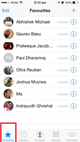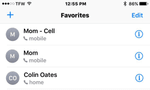Are there contacts that should be on your WhatsApp contacts list that can’t be seen or accessed? Is your WhatsApp contacts list incomplete? Sometimes, smartphone users are plagued with problems like these. Here are some potential solutions.
One easy way to fix this problem is by refreshing your WhatsApp contacts list. Fortunately, the way to get this done is quite easy and straightforward. More often than not, this refreshing process is done automatically on new updates. If your WhatsApp contacts list is still incomplete after an update, follow the steps below to manually refresh your WhatsApp it contacts:
Refreshing WhatsApp contacts on Android phone
- Open WhatsApp Messenger on your Android device.
- Tap on the “New Chat” button on the bottom right corner of the screen to access your contact list.
- Next, tap on the Menu button (three vertical dots) on the top right corner of the screen.
- Select “refresh”.
Refreshing WhatsApp contacts on iPhone
- Open WhatsApp, and go to your “Favorites” tab.
- Scroll to the top of your Favorites list, then pull the list down with your finger.
For both iPhone and Android users, after doing the above, your contacts list will immediately update to reveal all contacts available on WhatsApp; including those that were previously hidden.
Also, it is important to make sure that you have given WhatsApp permission to access contacts in your phone settings. Doing this will ensure that your WhatsApp contact list is always automatically refreshed.
Did you know, you can automatically add info to your contacts, like their picture, their job description, company and much more using a service like Covve. Covve automatically scans the web, adds contact info and helps you seamlessly stay in touch with your contacts. Check it out here.
We have news! We just launched a new feature for Pro users! Say hello to Daily Backups and never lose a contact, ever again! Covve will automatically backup your contacts every time you open the app and give you access to a list of all your daily backups.
Updated on 15 Apr 2020.
Related Posts: