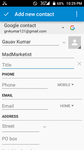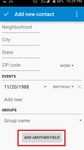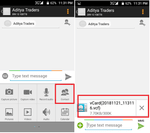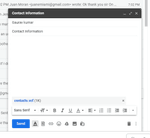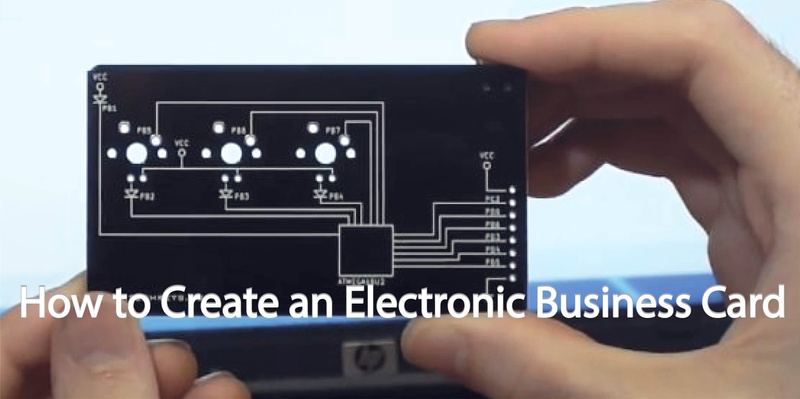
If you’re totally done with handing out business cards, and want to save the planet, there are still plenty of ways you can share your details with prospects.
An electronic business card is a great way for people to get all of your essential details but without fumbling for your card.
Simply send your card from your phone to theirs (via email, NFC, or old fashioned SMS).
There are several methods:
Create a digital business card in Covve
Covve allows you to easily create and customize your digital business card and then send it to people you meet at a tap of a button.
Discover more exciting features of this business card maker by downloading Covve for free and setting up your profile.
Then when you meet someone, open Covve, click on your digital business card, enter their email address and you are done.
Covve will also allow you to scan a business card and send back yours at a click of a button.
Create a virtual business card in my contacts
First of all, ensure you have your details set up in your phone book. You’ll need to create a contact for yourself in your phone book with your name (don’t just call yourself ‘Me’).
For this, just go to your phone contacts and click Add New Contact.
Ensure that all the details you want people to have are in there. Your email, contact phone number, office number and extension and if possible, the URL.
You can click on the “ADD ANOTHER FIELD” option to create a new filed if it is not available.
Save the contact once created.
When you meet your prospective client you can then open your contact and either:
Send via Text. If you already have the number of your contact you can easily send it to them via SMS or Whatsapp.
Just compose a message in your phone. Select the name of the recipient and in the text area select the contact you would like to share (Select your contact name) and then send the message.
With same way you can share it via Whatsapp.
Send via email.
Just save your contact that you have created with your name as a vCard file into your phone or computer and share your vCard via email for them to access later.
Send via NFC. Most phones these days have NFC (contactless) which allows you to touch two phones together and transfer information via Bluetooth. Make sure your contact is open, touch the phones back to back and touch your screen to send.
Please check this article on: How to Transfer Contacts Using NFC
There are many other apps on iOS and Android which will allow you to create your own digital business card and distribute.
This article lists a few:
10 Apps for Creating a Digital Business Card
Updated on 09 Jul 2020.
Related Posts: