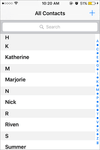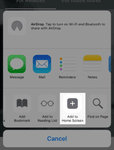Adding contacts to the home screen on your iPhone 11 could well be considered a modified, but smarter version of building an emergency contact list.
When you add specified contacts on your home screen, they appear as icons on your home screen just like any other app.
These icons, when clicked, allow you to directly contact the specified person without having to open your Phone or Contacts app and scrolling through hundreds of contacts.
Keeping the advantages in mind, here is the easiest step-by-step guide to help you add contacts to the home screen on your iPhone 11:
Step 1: Install necessary apps
First, you must install 2 apps absolutely necessary for this particular process: CallShortcut and the Contacts app.
Step 2: Choose contacts to be added
Now, open the Contacts app and tap on the contact you wish to add to your Home screen.
After tapping on the contact, scroll down to the bottom of the page until you see an Add to Home Screen option.
Step 3: Add to Home Screen
Click on the “Add to Home Screen” option.
Upon doing so, the Added contact will appear as an icon on your phone screen and you will soon receive a pop-up message confirming the completion of the task.
With these 3 simple steps, you can add any number of your desired contacts on your home screen.
You could either choose to add the contact information of your closest friends and family members or your emergency contacts, whichever you desire the quickest access to without wasting time.
With apps like the ones mentioned above, managing and optimizing your mobile device and contacts has never been easier.
They not only help you save valuable time but also help access information and resources easily without frustration.
Keeping these benefits and advantages in mind, we have designed an app specifically for you to better manage your Contacts and mobile device and save your valuable time. Covve is the smartest, simplest contacts app and you can get it on both iOS and Android phones!
Click here to discover its features and here to download the app NOW!
Updated on 27 Jul 2020.
Related Posts: