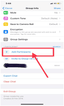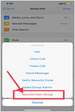Whatsapp, a social media messenger allows users to form groups. These groups are formed by adding the contact of a person one wants as a participant in the group. A group can have up to 256 participants.
Participants can be added and removed very easily. Also keep in mind, to do so you have to be the group admin!
To add or remove participants from a group using an iPhone, follow these simple steps.
To add a participant on a WhatsApp group using an iPhone
Step 1: Open the WhatsApp group chat, then tap the group subject (As shown in image 1).
Step 2: Tap Add Participants ( as soon in image 2)
Step 3: Search for or select contacts to add to the group.
Step 4 : Tap Add > Add (refer to image 3).
To remove a participant from a WhatsApp group using an iPhone
Step 1: Open the WhatsApp group chat, then tap the group subject (as shown above in image 1).
Step 2: Tap the participant you wish to remove.
Step 3: Tap Remove from Group (as shown in image 4) > Remove.
This is how simple it is to add or remove a participant from the group using an iPhone. Remember, this is only possible if you are the group admin!
Bonus Tip for organized contacts: If you want to better manage and organize your contacts on your iPhone download Covve, the simplest address book app.
Written on 26 Oct 2020.
Related Posts: