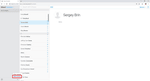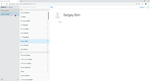If you want to group contacts on your iPhone 11, there are numerous ways to do so.
However, in this article, we’ve presented a way for you that should be the easiest to not only understand but also implement.
In order to implement the methods given in this guide, you must first install the Groups app on your iPhone from the App store.
Installing this app on your iPhone should make the process a lot easier.
Once, you have successfully installed the Groups app on your phone, follow these steps to successfully group contacts on your iPhone 11:
Step 1: Tap the + Icon
Tap the + icon in the Groups app, situated in the bottom right corner.
Step 2: Click on New Group
Click on the option New Group and select the name of the group based on your choice and the members of the group.
Step 3: Add Contacts
Now, you want to click on Contacts – Add Some.
Step 4: Select Contacts
Now, progressively go on tapping the Contacts which you want to add to the Group that you have created. Tap Done on the upper left corner to add them.
Final step: Create Group
Finally, click on the option Done to complete the process.
Your group will be created after following these steps in order.
As you have probably realized by now, the process of creating a group has been made exponentially easier by your decision to install and use the app to complete the process.
And in order to make the management of your mobile phone and contacts easier and more convenient for you, we have designed an app specifically for you! Covve will help you remove the unnecessary hassles that you deal with in managing your contacts and make processes and systems much easier for you.
Click here to download Covve today!
Updated on 19 Nov 2020.
Related Posts: