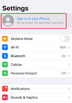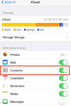Over time you will notice that your valuable contacts list has grown. You have contacts of your friends, family, colleagues, clients, and prospects. Now, imagine losing all these contacts accidentally – what a nightmare!
You may lose your iPhone, or it might freeze, forcing you to reset it, and you end up losing contacts. This can be a huge setback, especially when you don’t have a backup. Therefore, it is always advisable to do a regular backup of your contacts app so that you can restore all contacts if a disaster strikes. The process of backing up contacts to iCloud on iOS 14 is straightforward. Just follow our guide.
Backup iPhone contacts to iCloud:
Step 1. Tap on the “Settings” app on your iPhone and then tap on Apple ID at the top list.
Step 2. Next, you will be required to sign in. Enter your Apple ID logins, and you will successfully login.
Step 3. Now, tap on “iCloud” and then tap on “Contacts.” Next, toggle to the Contact slider to the right to turn it on.
Step 4. A pop-up will appear that urges you to Merge your contacts with iCloud. Tap on “Merge” and move to the next step.
Step 5. Next, scroll down and tap on “iCloud Backup” and enable it.
Step 6. After that, click on “Back up Now,” and the process to existing backup contacts will begin immediately.
That is it! You have successfully done a backup of contacts in iCloud. You can restore them anytime you want to any device.
Manage Contacts Using Covve
If you are a business professional with lots of contacts and want to manage your customers’ relationships, you will need to use the Covve intelligent address book. This app is a lifesaver when it comes to contacts and customer relationship management. You can group your contacts by adding labels so that you can easily send them personalized messages. Moreover, you can set reminders, notes, and tags for your contacts to make it easier to follow up on clients.
As you can see, Covve is an app you should be using on your iPhone to keep organized and save time! Download Covve for iPhone and improve your productivity at work!
Updated on 29 Jan 2021.
Related Posts: