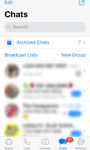Are there contacts on your WhatsApp Chats list you’d rather have hidden for privacy reasons? At the moment, a feature that allows you do exactly this isn’t available on WhatsApp. However, there’s another feature that allows you to achieve the same result.
The “Archive” feature on WhatsApp allows you to hide selected contacts from your Chats list when enabled. To use this feature to hide your WhatsApp contacts, follow the instructions below:
Archive chat on iPhone:
Open WhatsApp Messenger.
Tap on the “Chats” button to open your Chats page.
Swipe left on a chat.
Tap on “Archive” . This will make the contact disappear from your Chats list. You can access this contact whenever you want in your Archived Chats folder.
Swipe down on your Chats page to access your Archived Chats.
Archive chat on Android:
Open WhatsApp Messenger on your device.
Select any conversation that you want to hide. Tap and hold onto a chat. The conversation on your Chats page will be highlighted, and a check mark will show up next to the highlighted chat.
Tap the “Archive” button (a box icon with a downwards facing arrow on it) on the upper-right corner of your screen. The contact whose chat you archived will be hidden from your Chats list. You can access your chat whenever you choose to in your Archived Chats folder.
To see your Archived Chats, scroll down to the bottom of your Chats page.
We are obsessed with everything about contacts. Our obsession led to
Covve, the simplest, smartest contacts app and
Covve Scan, our A.I. powered business card scanner.
Updated on 11 Nov 2019.
Related Posts: