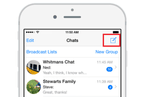As an increasing number of people continue to join the WhatsApp bandwagon, the number of contacts you have on WhatsApp are multiplying. Having many contacts on your WhatsApp may present the problem of having trouble to find a specific contact, whenever you desire to initiate a conversation.
In order to find a WhatsApp contact, the contact in question must be in your phone’s contacts.
Do you keep experiencing difficulty with finding your contacts? All of that ends now, as this article contains easy steps that’ll help you with finding WhatsApp contacts on your device.
To find your WhatsApp contacts with ease whenever you need to, follow the steps below.
Finding WhatsApp contacts On iPhone:
Open WhatsApp on your iPhone
Tap on “Chats”. It’s the speech bubble-shaped icon at the bottom of the screen.
If WhatsApp opens to a conversation, first tap the “Back” button in the top-left corner of the screen.
Tap the “New Chat” button . It’s the blue, square icon with a pencil in it, in the upper-right corner of the screen. This will open the Contacts page.
You’ll see every contact who uses WhatsApp listed on this page.
Scroll down through the list of people on this page until you find the contact you want to start a conversation with. You can also type a contact’s name in the search field – found at the top of the screen.
Tap the name of the contact to initiate a conversation.
Finding WhatsApp contacts On Android:
Open WhatsApp on your Android phone.
Tap on “Chats”. It’s near the the top of the screen. This will open the chat page.
Tap the “New Chat” button. It’s the green, speech bubble-shaped icon in the lower-right corner of the screen.
This will bring up a page where all of your contacts on WhatsApp are listed.
Scroll through the list of contacts to find the contact of your choice. You can also type a contact’s name in the search field found at the top of the screen.
Tap the name of the contact to initiate a conversation.
We are obsessed with everything about contacts so feel free to reach out to us on info@covve.com. Our obsession led to Covve, the simplest, smartest contacts app, check it out!
Written on 31 May 2019.
Related Posts: