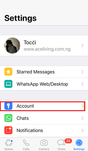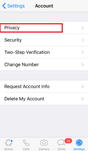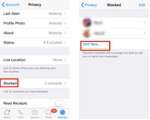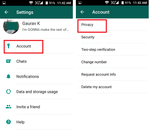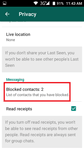It is not uncommon to have contacts on WhatsApp that you would rather not have. Once you create a WhatsApp account with your number, it becomes quite easy for any person who has that number to send you messages via the app.
If you consider this a breach of your privacy, you are not wrong. You have the right to choose whether a person should or shouldn’t have access to you.
Are you thinking of a way to hide your WhatsApp from these unwanted contacts? If your aim is to keep unwanted contacts off, you could always use the WhatsApp block feature. Blocking a contact on WhatsApp guarantees that the contact is no longer able to message you, or see updates from you.
To block your unwanted contacts on WhatsApp, follow the steps below:
Block WhatsApp contacts on iPhone
Open WhatsApp.
Tap on “Settings” . It’s in the bottom-right corner of the screen.
If WhatsApp opens to a chat conversation, first tap the “Back” button in the top-left corner of the screen.
Tap “Account”, which is near the top of the Settings page.
Tap “Privacy”.
Tap “Blocked” near the bottom of the Privacy page. This will open your WhatsApp block list.
Tap “Add New” at the top of the page.
If you have any contacts blocked, “Add New” will be seen below the bottom contact’s name.
Choose a contact to block. Tap the name of the contact whom you intend to block to add them to your block list.
Block WhatsApp contacts On Android
Open WhatsApp.
Tap on “Menu” (⋮) on the top-right corner of the WhatsApp main screen. A drop-down menu will appear.
Tap on “Settings” on the list of options is in the drop-down menu.
Tap on “Account” near the top of the Settings page.
Tap on “Privacy” .
Tap on “Blocked contacts” near the bottom of the Privacy page, just beneath the “Messaging” heading. This will open your block list.
Tap the “Add” icon on the top-right corner of the screen. This will display your contacts list.
Tap the name of the contact whom you intend to block. This will immediately add the contact to your block list.
We are obsessed with everything about contacts so feel free to reach out to us on info@covve.com. Our obsession led to Covve, the simplest, smartest contacts app, check it out!
Written on 10 Sep 2019.
Related Posts: