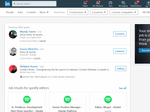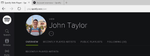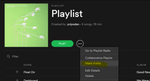In order to build your brand on Spotify, it is important that you find Contact information for Spotify’s playlist curators and take suitable action from that point forward.
Here’s a simple 4 step process you can follow to do the same:
Step 1:
First off, you would want to find some Spotify employees on Linkedin.
To do so, log in to your Linkedin account and type “Spotify”, along with keywords such as editor, editorial, label services, etc.
This will give you a pool of employees, not certainly curators, to track on Spotify.
Step 2:
Now, log in to Spotify and check the public profile of the pool of employees you tracked.
Now, you would want to click on their Public Playlists. These aren’t necessarily the playlists they have curated but now you are one step closer to their information since you have a general idea of the music they are interested in or might be curating actually.
Step 3:
Now, you would want to find the social media of the influencers/employees you’ve tracked.
It would be extremely beneficial for you to follow them on all sorts of Social Media until you could confirm that they really are the Curators for certain Spotify playlists.
Step 4:
Now, once you’ve confirmed that they really are the curators, you can proceed to contact them by email.
There are nearly a dozen credible software systems that can help you obtain the business email of these curators.
Once you obtain their email addresses, remember to contact them with an email, not more than 5-7 sentences.
Keep it short and simple.
In fact, now would be the best time for you to start contacting these influencers and building a network with them.
With the outbreak of this pandemic, more people than ever before are spending their time quarantined at home on apps such as Spotify as music seems to be one of the few sources that uplifts in times as right now.
And should you do that, you would pretty soon have a list of contacts longer than your ideal one, which you can of course manage with the app we have designed for you.
Following these steps should make finding the Contact information for Spotify’s playlist curators easier for you.
And if you would like to make the management system of your mobile device and contacts more effective as well, we have designed an app specifically for you.
Discover the exciting features here and Download the App now!
We have news! We just launched a new feature for Pro users! Say hello to Daily Backups and never lose a contact, ever again! Covve will automatically backup your contacts every time you open the app and give you access to a list of all your daily backups.
Written on 22 Apr 2020.
Related Posts: