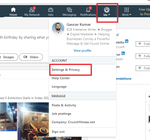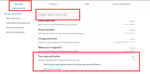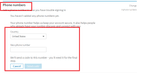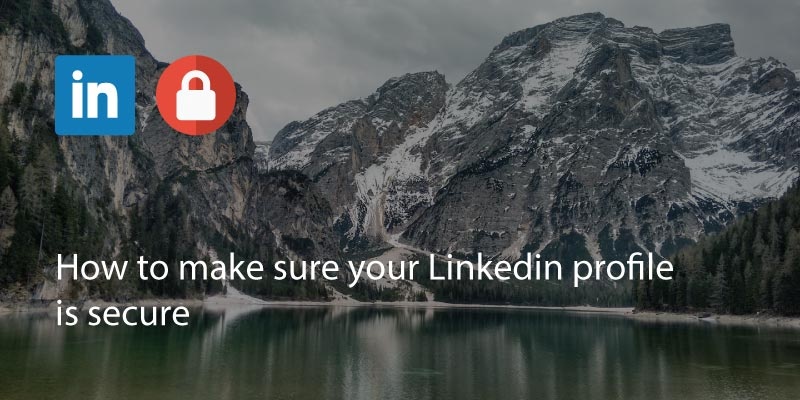
Keeping your information secure is fast becoming one of the top concerns for internet users. With so much personal information stored on social networking sites like Linkedin, many sites offer the option to better secure your login.
One way to keep your Linkedin login secure is to use two step verification. When you sign in to your account, you get a PIN sent to your phone which needs to be used to complete your login.
It is easy to set up two step verification on LinkedIn. You will need to login on a desktop or mobile browser (not the app).
Login to your Linkedin account.
Click on your profile picture and select ‘settings and privacy’.
You will be on the main settings screen which has 4 tabs across the top. Select the ‘Account’ tab.
Under ‘Login and Security’ you will see an option to enable two step verification. You’ll be asked to enter a valid mobile phone number. Once you’ve done this you’ll receive a PIN via text which you then enter into the validation box.
Make sure you use two step verification for all important online accounts to ensure they are not accessed by others without your consent.
Written on 10 Jul 2018.
Related Posts: