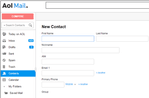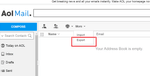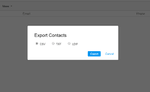As one of the most popular and oldest free email providers, AOL Mail has many users. If, however, you have decided to move to a new email client it is quite straightforward to export your contacts to your new provider.
You will need to be logged in to your AOL Mail account on a laptop or desktop computer.
Once logged in, go to ‘Contacts’.
You’ll see an option “Tools”, and under this an option to Export.
Once you’ve selected this you’ll be shown a series of exporting file options. The simplest and most straightforward is to download the contacts file as a CSV. Click here for more info on how to manage CSV files.
Click Export and your file will download to your desktop or downloads folder. You can automatically add info to your contacts, like their picture, their job description, company and much more using a service like Covve. Covve automatically scans the web, adds contact info and helps you seamlessly stay in touch with your contacts. Check it out here.
Written on 30 Aug 2018.
Related Posts: