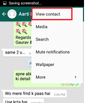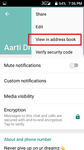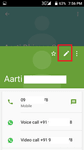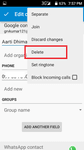Is your WhatsApp contacts list huge and getting increasingly difficult to manage? If yes, at this point, it may be best to delete the contacts you no longer need.
WhatsApp uses your smartphone’s phone book to create your contacts list. Consequently, deleting a contact from WhatsApp will also have that contact deleted from your smartphone.
It is possible to carry out this action via WhatsApp or directly from your phone book. If you are uncertain about how to delete WhatsApp contacts, keep reading, as this article shows you how to do just that.
Note that the steps to follow to get WhatsApp contacts deleted are slightly different between iPhone and Android,
How to delete WhatsApp Contact on Android
Open WhatsApp , and go to the Contacts tab.
Find and select the contact that you want to delete.
Tap on the name of the contact at the top of the screen, or press Menu (three vertical dots icon) and select “View contact”
On the Contact Info screen, select Menu > View in address book.
Click on the Edit Icon.
Click on the 3 dots icon. Tap “Delete” (button in the shape of a trash can) > OK.
Click OK and the contact is deleted.
How to delete WhatsApp Contact on iPhone
Launch WhatsApp on your iPhone and go to contacts.
Select any contact that you intend to delete and tap “Edit”.
Scroll down the screen under the “Edit” page, then find and tap “Delete” to delete the selected contact from your WhatsApp account.
We are obsessed with everything about contacts so feel free to reach out to us on info@covve.com. Our obsession led to Covve, the simplest, smartest contacts app, check it out!
Written on 15 Jul 2019.
Related Posts: