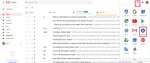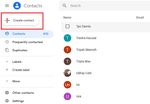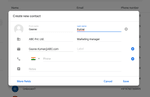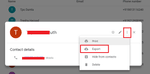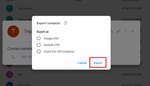Although a business card is usually used to introduce yourself in person, it can also be useful to send a digital version with your emails. If you’re introducing yourself online, surely it makes sense!
There are a couple of ways to create electronic business cards if you are using Gmail.
a) The vCard Method:
Go to your Google account and select ‘Contacts’. This is normally found by either typing ‘Contacts’ into your search bar or by clicking on the block of 9 squares next to your profile picture (if you’re signed into Gmail).
At this page you’ll see a big red + icon (the add contact icon). If you need to add your details click this or locate your details in your contacts if you already have it saved.
Add or Edit the contact information you want to share with your contacts.
You can click on more fields to add any new extra filed like website URL, Address etc.
When you are done click the three dots and select Export.
You’ll be able to export as a vCard or as a CSV. Choose vCard. vCards are readable on all phones.
Click Export.
Select a location to save your file and click OK.
You can also upload to Google Drive, so that you can send it from any of your devices.
Sometimes this file gets automatically downloaded in your default folder.
Once you’re ready to send your vCard to a contact you can simply compose an email and add the file as an attachment from your computer or Google Drive.
The recipient will then be able to just click the attachment and save your contact details in their contacts.
b) Third Party Business Card Apps
There are various third party apps that will let you create a professional looking and readable business card. These are either saved to your device or can be sent from within the app.
Covve, is among other things a great business card maker app. It allows you to create and customize your own digital business card and share it at a tap of a button. It also allows you to keep notes against the people you sent a card to so you remember who they are and where you met them.
Go paperless today. Download Covve for free, today.
By setting up your digital business card, you will never need to carry those paper cards again!
If you are looking to digitize the stack of paper business cards flooding your desk, Covve has just released its AI-powered business card scanning engine on iOS and Android: Business Card Scanner by Covve.
Updated on 09 Jul 2020.
Related Posts: