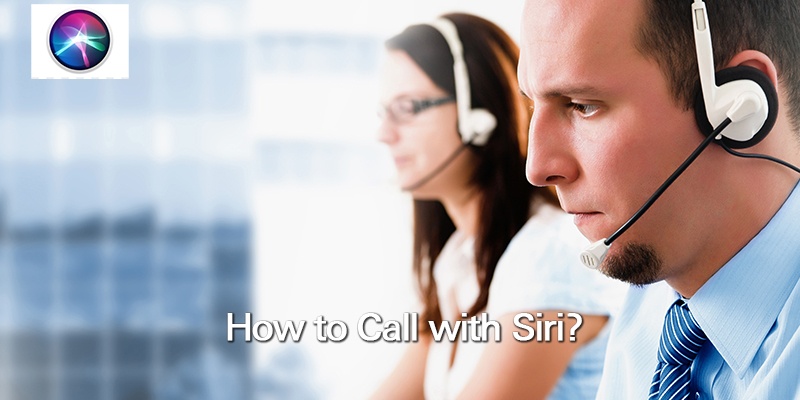
Are you so caught up in today’s fast and busy world that you are unaware of some amazing features that come in smart phones?
Maybe not. You are an iPhone user and being entirely unaware sounds a little unlikely.
You know the witty virtual assistant called Siri. You know you could even put calls through, by just speaking to Siri, but you lack a full grasp of how it works. You have quite less than nothing to worry about, as the purpose of this article is to help solve that problem.
Siri can put calls through to someone by name, or by relationship, and to any contact you have saved on your device.
This saves you the stress of having to grab your phone, especially when you have your hands full or busy.
Follow the instructions below on how to call with Siri:
Say the words, “Hey, Siri” to make Siri active. Alternatively, press and hold the Home button.
Now, tell Siri who you would like to call.
All you need do is to say the name of anyone on your contact list. For example, say something like “Call Sam”.
Siri will ask which phone number you’d like to call if the person has more than one. To be more direct with your command, you could say, “Call Sam at work.”
As soon as Siri gets the command, the call will be made.
You should be sure you want to call someone before asking Siri to put a call through. This saves you the embarrassment of having to tender an explanation after placing the wrong call.
Also, it is very important that you keep a well-organized address book with first names and surnames to avoid the “which Sam” situation. While we are talking about being organized, you can automatically add info to your contacts, like their picture, their job description, company and much more using a service like Covve. Covve automatically scans the web, adds contact info and helps you seamlessly stay in touch with your contacts. Check it out here.
Written on 09 Feb 2019.
Related Posts:
