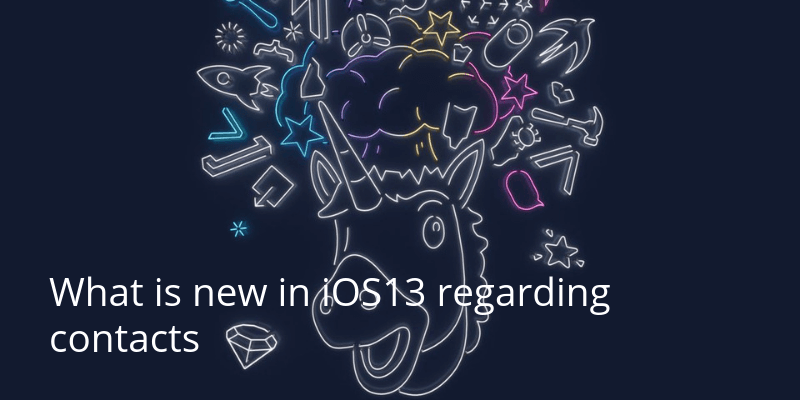
As expected, Apple announced iOS13 in the WWDC in June 2019. iOS 13, expected to launch in September 2019, will bring exciting new features and a very interesting one specific to my contacts: Silence Unknown Callers.
What is Silence Unknown Callers ?
Silence Unknown Callers will filter calls from unknown numbers, and send them straight to voicemail. This feature, can be enabled at any time through settings and was designed to provide relief from the ever-annoying cold calls we all receive daily.
Siri intelligence is put in full use here. For every incoming call, Siri will be searching pretty much everywhere (call list, contacts, emails and messages) to see if the specific number is in your contacts, or if you have interacted with it in the past. If the number is not recognized, then your phone will not ring at all and the call will be diverted straight to voicemail.
This new feature won’t be officially released until September, and Apple has not yet provided much information on whether Silence Unknown Callers will be available globally. It will also be interesting to see if Apple will offer other ways to notify users of blocked calls, considering that in many countries voicemail is not that popular.
Can Apple defeat spam callers?
How will spam callers react to this head-on attack on their operating model? A potential risk is that they will seek out to access one of your most valuable assets, your address book, and pose as someone you know to get their calls past Apple’s defence. They will do this by masking their caller ID using telephone numbers or emails found in your contacts.
It will be interesting to see how Silence Unknown Callers fares in the real world and what will be the real risk and frustration of missing legitimate calls. Only time will tell who will win this round!
Prepare your address book for the new age
This feature comes at a time of increased privacy awareness and a shift from open sharing on social media, towards interacting with a closer group of contacts. This means that keeping your contacts safe, backed up and organized is now more important than ever.
You should check which apps interact with your contacts and ensure they are apps with stringent privacy policies and practices. Here is how to check:
- Go to your phone settings, select “Privacy” and then “Contacts”
- Review the privacy policy of the apps that have access to your contacts
- Remove any apps that you wouldn’t want to have access your contacts
- Make sure you only install apps that respect your contacts’ privacy
You can also read our post on Best practices to keep your contacts book safe.
Recognizing the sensitivity of the personal address book, Covve was designed with privacy and data protection as a top priority. Read more about our privacy and security practices here.
Written on 21 Jun 2019.
Related Posts: