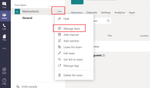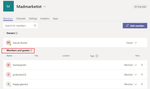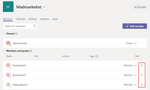When you create a team of people in Microsoft Teams, you have the option to delete contacts in bulk or individually from that team.
Whether the deleted contacts are no longer part of the actual team or whether they are no longer relevant, you have the power to choose members that remain on the team and members that do not.
Without further ado, here are the steps you can follow to delete contacts in bulk or individually from Microsoft Teams:
Step 1: Navigate to Manage Team
First off, navigate to the gear icon and then click on Manage Team option. It will show all of the teams you have created until now.
Step 2: Click on Members & Guests
Now, click on Members & Guests under the team whose members you want to delete. That will show you all the members in that particular team.
Step 3: Choose members to be deleted
Check the people that you want to remove from the team and ignore the ones who you want to keep on the team.
Once identified, click on the (x) icon on the right side of that member’s name and it will delete the member from that particular team.
Performing these 3 simple steps will allow you to delete members from any team that you choose to.
It is also important to remember that upon deleting, you will receive a confirmation message which shows that the person in charge (in this case: You), has removed the selected person from the team.
Hereon, the selected contacts will be deleted from Microsoft Teams and you will have the updated version of the member list within seconds.
You can now choose to add new members or delete more contacts, as you see fit.
As you have probably realized by now, the use of applications and their features allows users to perform functions relatively quickly without much effort on their part.
With the same aim in mind, to provide greater efficiency to help you manage your contacts and mobile device better, we have designed an app specifically for you.
Covve allows you to manage your contacts on your mobile device effectively, so that you can save time and frustration that usually occur as part of dealing with constant innovations in technologies.
You can discover the exciting features here or download the app right away, so that your interaction with your mobile device becomes seamless and effortless and you get to use your time even more productively.
Updated on 27 Jul 2020.
Related Posts: