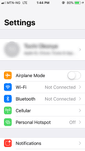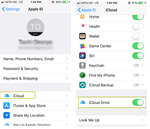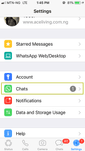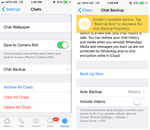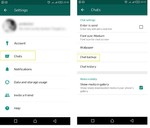The time has come to change your phone, sometimes making things easier by keeping the same manufacturer and some going for the other team! Many times, the actual action of getting your phone changed presents the least of your problems. The more pressing problem could be how to transfer all your accounts, like WhatsApp. Fortunately, there’s no cause for you to fret, as it is entirely possible to get this done.
To transfer WhatsApp to your new phone, follow the simple steps outlined below:
WhatsApp transfer from iPhone to iPhone
Open “Settings” on your old iPhone
Tap on your Apple ID on the top and proceed to find iCloud
Scroll down to find iCloud Drive , turn it on, and make sure that the “WhatsApp” option is also on.
Proceed to WhatsApp, tap on “Settings”, click on Chats.
Now click on Chat Backup and tap on “Back Up Now” to get your messages backed up to iCloud. You’ll be shown the option to backup your chats periodically.
Install and open WhatsApp on your new iPhone
After the phone number verification process, you’ll see an option to Restore Chat History. Select this option and you’ll have have your Whatsapp chat history restored to your new iPhone.
You can always use a smart contacts app, just like Covve, to keep your contacts organized and safe. The best part is, you can download it on multiple devices – so no need to worry about losing contacts again! Check it out here.
WhatsApp transfer from Android to Android
Go to Menu > Settings > Chats > Chat backup where you can see the backup options under Google Drive settings.
Tap “Back up to Google Drive” and choose how frequently you want the back up (Daily, Weekly or Monthly).Alternatively, you can select “Backup” to back up instantly.
Install and open WhatsApp on your new Android phone. After the number verification process you will see an option to restore chats and media from Google Drive. Tap on this option.
After the restoration process is done, tap on “Next” to proceed. After your old chats have been restored, restoration of your media will follow.
Transferring WhatsApp across different smartphone platforms (Android to iPhone and vice-versa) is a little more difficult. It is not impossible, though. The use of a third party tool is required to do this effectively.
Below is a list of some of the best tools out there to manage contacts across phones:
Covve (Covve is one of the best Contact Management Tools. https://covve.com )
iSkysoft Toolbox
Mobo Play for PC
Written on 05 Aug 2019.
Related Posts: