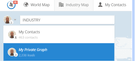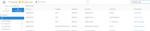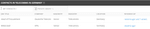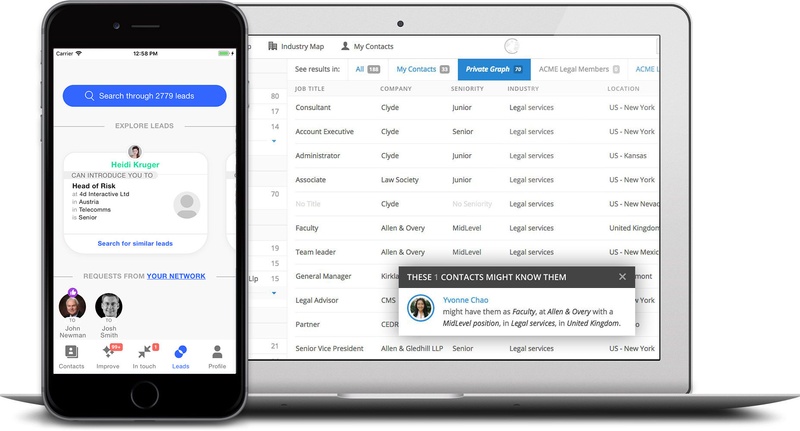
“If you’re not embarrassed by the first version of your product, you’ve launched too late” (Reid Hoffman, LinkedIn founder)
A classic quote but one I never really sympathized with. The first version of Covve, launched summer 2014, was awesome. Today’s Covve has evolved even more, since then, and finally delivers the vision.
It doesn’t only bring a valuable service; it also has a sleek design and is underpinned by some pretty complex clever stuff.
It’s true value comes from it’s differentiating and unique features.
Introducing: the Private Graph
At Covve, we firmly believe in two principles:
- That meaningful referrals and introductions can only come from warm connections between people (the kind of connections you have with people in your address book as opposed to, say, social media networks).
- That for most people, their address book is an important business asset which they’ve built over their whole career. It’s not something they’d want to openly share!
Expand your personal address book of a few hundred contacts to a network of tens of thousands of warm leads, that are just a phone call away.
Connecting with any contact from your address book adds them to your personal, private network – and vice versa. You can then use your private graph to explore your network of contacts and leads
You can then explore your Private Graph through the Covve maps and Search. So next time you’re looking to close a deal you know where to look first 😉
Private details are not revealed – Covve doesn’t let you reach out to the lead/contact directly. Instead, Covve will pinpoint which of your friends is best equipped to make a meaningful introduction. You’ll then need to call or email them and have a real-world discussion!
You can also explore your Private Graph through the Covve maps and Search.
Powerful search
Having a Private Graph of thousands of contacts is great, but you need a way to quickly find the people you’re looking for. That’s where Covve’s search comes in. Search “google-style” for who you’re looking for, refine your results and home-in on the best leads to pursue.
Funky contacts lists
Your contact lists (accessible through your maps or search) are now tailored for your Private Graph. Private Graph contact lists will list the people who most closely match what you’re looking for and will also tell you which of your contacts should be able to introduce you.
Group invitations
If you’re as excited about your new Private Graph as we are, then you’ll want to start growing it ASAP. To help you do this we’ve introduced the group invite tool, located in “My Contacts”. Choose the people you want to connect with, customize your message and fire away..
Given all these new features and always true to our commitment to respect your data privacy and ownership, we have updated our privacy policy to reflect the new functionality.
So, what you’re waiting for? Connect with your trusted friends and colleagues and start building your private graph.
So, what you’re waiting for, connect with your trusted friends and colleagues and start building your private graph.
Alex
Updated on 08 Aug 2019.
Related Posts: