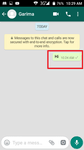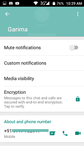The nature of WhatsApp is such that any person, who has your phone number and is registered on WhatsApp, can easily add you up and start chatting.
While this is great for growing your social connections, it could also present direct access to intruders. To stop this from happening, you should consider the option of having unwanted contacts blocked.
Blocking contacts on WhatsApp will deny them access to you. From sending messages to viewing your updates, there a number of restrictions that having a contact blocked puts up. Are you interested in knowing them? Read further.
New messages
To ensure privacy, WhatsApp doesn’t make it obvious that one has been blocked. This is why the blocked contact can still see the typing box and even send messages. However, the messages won’t be delivered to you. In like manner, messages that you send to a blocked contact won’t be delivered. It will show a single tick to the person who is sending you messages.
To get a message across, WhatsApp shows you a notification to unblock the contact first.
Read receipts
When a blocked contact sends messages, the contact will see single grey ticks, which is a sign that the message is yet to be delivered or will not deliver.
Whatsapp calls
As with sending messages, a blocked contact can still call your number, but you won’t get a notification of any call. This means that there won’t be an incoming call on your side. In like manner, you can’t call a blocked person until you unblock them.
Last seen/online status
There are two types of status on WhatsApp: online and last seen
When you block someone, they won’t be able to tell whether you are online or when you last came online. The status area beneath your name in the chat page will appear blank. This applies to you also.
Profile picture
A blocked contact can’t see your profile picture, instead, they can see WhatsApp’s default profile picture for contacts. For you, the case is different as you are still allowed to see a blocked contact’s profile picture updates.
Status/story and about
While WhatsApp allows separate privacy settings for stories, blocking a contact will hide your stories from them. The blocked contacts stories will also be hidden from you.
Similarly, your “About” details will be hidden from any blocked contacts. Contrarily, their “About” details will still be visible to you.
Networking is vital for our business and career and yet, it’s usually hard work. Find out how to network effectively through Covve’s ‘ Network This’ master class that’s packed with expert insights, research-based advice and actionable steps. Sign- up for free to https://covve.com/networkthis/ and find out how the pros do it!
Updated on 28 Mar 2022.
Related Posts: