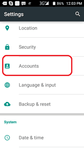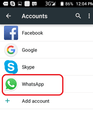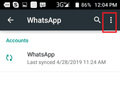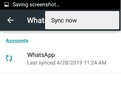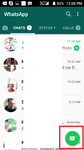Do you have WhatsApp installed on your Android device? Judging by present-day trends, it is quite likely that you do and you will need the contacts on your Android device synced to your WhatsApp to make the most of it.
Unlike iPhone, adding contacts on Android phone to WhatsApp is super easy. This is because, the app automatically pulls all the contact details saved in your address book into its database. As long as, your contacts use WhatsApp, they will appear automatically in your WhatsApp contacts list. However, just like iPhone, it is required of you to make sure that WhatsApp has the clearance to do this in your settings. To do this, follow the instructions below:
How to give permission to WhatsApp to access your Android contacts
Go to your Android settings.
From settings go to “Accounts”.
If your WhatsApp account is already added to your phone then it will show here. Otherwise click on Add Account and add your WhatsApp Account in your phone.
Click on WhatsApp. Click on the 3 dots icon and then press “Sync your WhatsApp”
Alternatively, if you are mindful of your privacy, you can manually add your contacts on WhatsApp.
How to manually add contacts on WhatsApp for Android
Launching WhatsApp on your Android mobile phone.
Clicking on Chats > new chat> Create new contacts options, on the page in sequence.
Typing in the name, phone number and other information of the new contact and tap on “Save” to save the contact. This way, the newly added contact will also be saved to your address book.
Now you need to wait a little while for WhatsApp to update the contacts list.
Are you ready to gain an advantage with the most powerful relationship management tool? Keep your relationships warm with the Covve App, your own personal CRM.
Never lose touch with clients and personal connections through the CRM’s smart reminders and organized tags. Download Covve here.
Updated on 28 Mar 2022.
Related Posts: