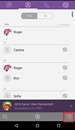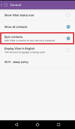If you have Viber installed on your, then you already know how great the app is for instant messaging – that is assuming you have all your contacts readily available on it. Don’t worry if you don’t, it’s easy to get it done.
When you install Viber on your smartphone, it will request permissions to create contacts, read contacts, delete contacts and so on. This gives Viber the access to all the contacts saved on your phone so you can easily find friends of yours who are also on Viber. However, if you have not enabled this, you may end up with different contacts on Viber and your phone. If this is the case, then you should sync your Viber contacts with your phone.
Below are the steps of how to sync Viber contacts with Android phone
Open Viber on your Android phone.
Tap the “More” menu.
Choose Settings and select “General” and a page with the “Sync contacts” will be displayed.
Tap on the “Sync contacts” option. After this, you will see a check icon just behind this option which is an indication that it has just been enabled.
After completing the above, any new contacts you add to your Viber will automatically be saved to your Android phone.
We are obsessed with everything about contacts so feel free to reach out to us on info@covve.com. Our obsession led to Covve, the simplest, smartest contacts app, check it out!
Written on 26 Aug 2019.
Related Posts: