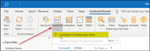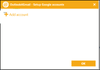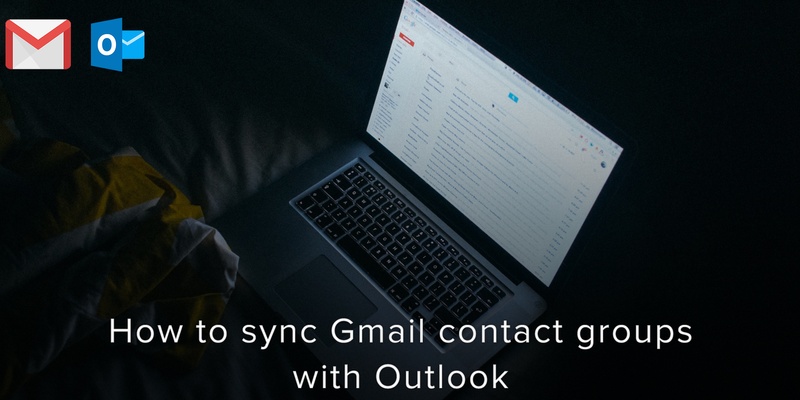
In this article, you’ll learn about a free tool that allows you to sync your Google contact groups between Gmail and Outlook accounts.
These service is perfect for syncing contacts if you are an Outlook user who has one or multiple Google accounts. It will help you sync your contact groups, Google calendar and tasks with Outlook. We are going to be looking at how to use Outlook4Gmail.
Outlook4Gmail add-in.
You will find the interface of the add-in to be very straightforward and easy to understand. To download it, simply visit its homepage: https://outlook4gmail.scand.com.
When the download is done, the add-in will be automatically loaded upon launching the Microsoft Outlook app. It will also create its own ribbon with a number of buttons or menu items, and a toolbar.
Start syncing contacts:
Select ‘Contacts’ from the ‘Settings’ section of the Outlook ribbon.
Click on the down-arrow of Contacts and select ‘Configure Contacts sync rules’.
A new window will instantly popup asking you to ‘Add Account’.
Choose one account and start syncing your contacts.
Once you are done, you will be able to access your Gmail contact groups from outlook.
This app can be downloaded from its homepage. Note that the free version only allows syncing Google Contacts (root Contact folder), and only one Contact sync rule will be enabled.
We are obsessed with everything about contacts. Our perennial fascination with contacts led to Covve, the simplest, smartest contacts app, check it out!
Written on 03 Apr 2020.
Related Posts: