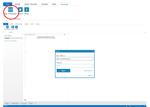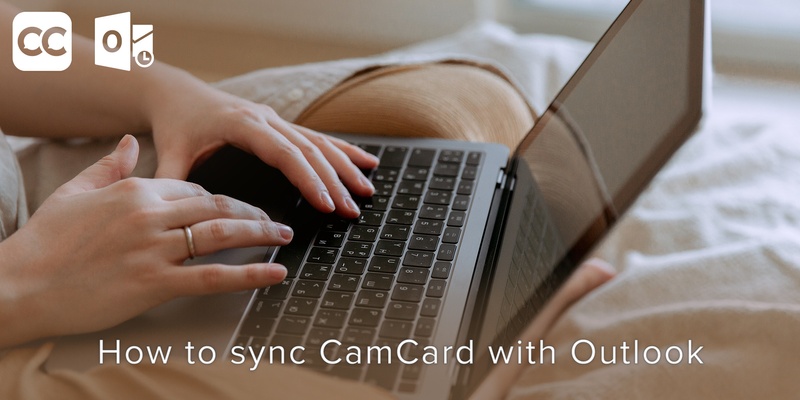
CamCard is a business card app with over 100 million users that allows you to scan, manage, sync and exchange business cards with ease. Available on Android, iOS and Windows, CamCard ensures that you never lose a contact ever again.
If you are a regular user of both CamCard and Outlook, then you must know that there is an Outlook plugin for the app. If you wish to sync your CamCard with Outlook, then here’s the process.
Syncing CamCard with Outlook
Open the CamCard app on your mobile and click on the SmartSync option on the app.
A few options will appear there, just click on the Outlook option and then login to your Outlook account and give permission for Outlook to access your CamCard information.
After signing in, all card info will be automatically exported to your Outlook contacts.
How to save cards to Outlook
To sync and save your CamCard contacts and business card to Outlook, first download the plugin and install it.
Then open Outlook and click the CC icon on the upper left corner to sign in to your CamCard Business account. After signing in, all card information will be automatically exported to your Outlook contacts.
CamCard Outlook Plugin Not Working
If you are not able to see the CC icon for CamCard on Outlook after installing the plugin, then please try restarting Outlook. If you still cannot find the CamCard icon, please follow the steps below to manually load it:
- Outlook 2003: Help -> About Microsoft Office Outlook -> Disabled Items -> Check CamCard Outlook Plug-in -> Enable
- Outlook 2007: Tool -> Trust Center -> Add in -> COM -> Check CamCard Outlook Plug-in
- Outlook 2010/2013: Document -> Option -> Add in -> Management -> COM -> Check CamCard Outlook Plug-in
Where can I find the imported contacts?
You can find your CamCard contacts under Outlook -> CamCard tab -> CamCard.
You can find your private or company contacts under Outlook -> CamCard tab -> CamCard Business.
Conclusion
Finding easy ways to manage your contacts and to increase efficiency when doing business is vital, nowadays. If you are looking for an app that helps you organize your business cards and allows you to easily export contacts to tools like Outlook and Excel with just one click then, we have just the app for you. Covve offers many more exciting features, like the ability to create your own digital business card, to help you better manage your business relationships and do business better and greener.
Download Covve for free on the Google Play Store and the Apple App Store today!
Updated on 27 Jul 2020.
Related Posts: