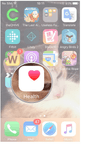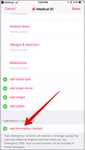Today, setting-up Emergency Contacts on your iPhone 11 is as much a way to ensure your safety during unsafe times as it is to remember your loved ones who you most often turn to.
It is just another way to have a list of people in the back of your memory, who would respond during your tough times, or who you could quickly contact when in need.
And the most amazing part about having access to setting up these emergency contacts on the iPhone is the sheer amount of effort and energy you save.
The amount of mental labor you save looking for your loved ones to contact from a list of 1000s of contacts narrowed down to a list of perhaps 10-20 contacts.
Thanks to the innovation and genius of Steve Jobs and Apple, we today can manage our contacts with the touch of a finger and organize them to save time, energy and hassle.
And today, our team at Covve wants to help you simplify the process even further, helping you set-up your emergency contacts on your iPhone easily through a step-by-step process.
Setting up emergency contacts on your iPhone step-by-step:
Step 1:
First, you want to click on the pre-installed Health app on your iPhone.
Here’s how to app should look on your Phone:
Step 2:
Next, you want to click on Edit in the top-right corner of your Phone and scroll down to Emergency Contacts.
Here’s how it should look on your iPhone:
Step 3:
Now, you would want to tap on the green plus-sign button to be able to add emergency contacts.
Here’s how it looks on your iPhone:
Final step:
Now, in the last and final step of the process, find the contact you want to add from the list of contacts that pop-up and tap on their name, and finally, select the relationship you have to them.
If you follow these simple steps, you should be able to set-up your emergency contacts list in no time.
By now, you have understood the importance of managing your mobile and the contacts it in.
And, we at Covve, have created an app that accomplishes just the same for you with greater ease, greater convenience and a greater number of features, so you could manage your mobile and contacts hassle-free.
Click the link below if you would be delighted to avail of services to manage your mobile exceptionally well.
Written on 15 Apr 2020.
Related Posts: