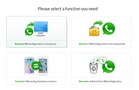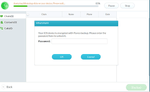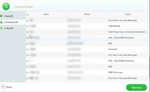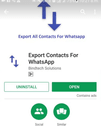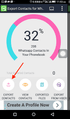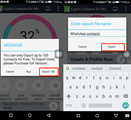It’s possible that most your online conversations happen via WhatsApp, as it is arguably the most popular instant messaging App. For you and quite a number of others, it becomes imperative to have a copy of WhatsApp contacts saved.
This is to prevent contacts from getting lost for good in the event of an accident, which may lead to losing your WhatsApp connections.
Saving your WhatsApp contacts to your computer, is a reliable way of getting your WhatsApp contacts backed up. Depending on which operating system you use, there are two common methods of doing this.
Save your WhatsApp contacts from iPhone to PC
First, just download the WhatsApp Backup & Restore software on your computer. This is a paid software but there is also a free version.
Run this software on your PC.
Connect your iPhone to computer and when it is recognized by the program, click NEXT.
Note: Sometimes, you may have to enter the passcode when prompted.
Once the scan finishes, hit the Contacts option. Choose the contacts ones you need and click BACKUP button at the bottom right corner.
Once it’s done the iPhone Whatsapp Contacts will be exported to your PC.
Saving WhatsApp contacts from Android to PC
Go to Play Store and install the Export Contacts For WhatsApp.
Start the app installation on your device. Tap on “Sign In” and enter your Google account details to log in.
The app will scan your contacts and filter out those on WhatsApp. It will also show the statistics on the next screen.
Next, tap on “Export Contacts” to save all the WhatsApp contacts in a CSV file.
One limitation, with the free version of the app, is that you can’t export more than 100 contacts. Tap on “Export” to continue.
If you wish to easily export your phone’s contacts, you can use Covve, which allows you to export your native contacts on a csv file (Excel compatible) at the click of a button.
We are obsessed with everything about contacts. Our obsession led to Covve, the simplest, smartest contacts app, check it out!
Written on 01 Oct 2019.
Related Posts: