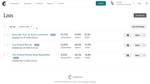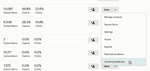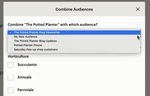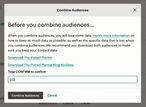Merging contacts on Mailchimp can in some situations, boost the productivity of your email campaigns.
Whether you realize that the audiences you choose to merge exhibit similar behaviors or respond positively to similar campaigns, merging can save you time, energy, effort and perhaps even boost conversions.
Here is how you can merge Contacts or Audiences in Mailchimp step-by-step:
Step 1: Mailchimp List of Audiences
First, open the List of Audiences in your Mailchimp account.
Step 2: New Audience
Now, identify the audience that you wish to merge, called the New Audience, with the audience you wish to merge it with, called the Master Audience.
Step 3: Combine Audiences
Now, select the dropdown menu next to the New Audience and select the Option “Combine Audiences”.
Step 4: Master Audience
Now, in the pop-up modal, Click to open the drop-down menu and choose your Master Audience, the one who your New Audience gets merged with.
In case you’ve set up groups to systematize your Master Audience, check the box right next to the groups that you want to add your selected contacts to.
As a caution, remember that once you’ve merged the 2 audiences, some data characteristic or the New Audience before merging such as Click through rates, open rates, etc. will be lost forever.
Now, click on Combine Audiences to merge your contacts.
This will now allow you to reach the combined audience through one set of marketing campaigns, rather than designing different campaigns for the 2 groups.
If made intelligently, this decision should serve as a source of better productivity, better automation, and better targeting, features essential to the success of your campaigns.
Now, if you would like to increase the productivity and functioning of your mobile device alike, we have designed an app specifically for you to manage your contacts and mobile device much better. Covve is the smartest and simplest contacts app that is available for free on both the Apple App Store and Google Play Store.
Click on this link to discover the features, and this one to download the app, and see your productivity and network skyrocket!
Written on 05 Aug 2020.
Related Posts: