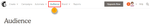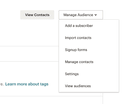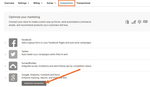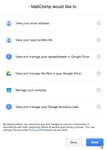Mailchimp, one of the best email marketing automation tools, allows you to widen your pool of subscribers by importing contacts from Google contacts to itself.
Here is a step-by-step process that you can follow to import Google Contacts to Mailchimp:
Step 1: Audience
First, go to the Audience tab in your Mailchimp account. Choose the audience that you want to work with under the Current Audience drop-down.
Step 2: Manage Audience
Now, select the option to Manage Audience and then from the drop-down, select Import Contacts.
Step 3: Integrated service
Now, after selecting the radio button for Integrated service, select the options Google Contacts and click Next.
Step 4: Authorize Connection
Now, select the option to Authorize Connection and then log in to your Google Account.
Step 5: Grant Access
After you’ve logged in to your Google account, select the option “Grant access” or “Allow” to allow synchronization and then return to your Mailchimp account.
Now, identify the fields you want to import to Mailchimp and check the boxes next to these fields, and click Next.
Step 6: Match fields in Mailchimp Audience
In case you have selected multiple fields, ensure to match these fields in the Mailchimp Audience section as well, and click Next.
Step 7: Import
To confirm the import, click on Import after reviewing the details.
Once you follow these 7 simple steps, you should be able to synchronize contacts on your google drive with audiences on your Mailchimp account.
Performing this function to synchronize two or more tools on your computer can help you create better systems for your business and avoid the unnecessary hassle involved in dealing with individual, independent systems.
Keeping the advantages that co-dependent and synchronized systems have on your productivity, we have designed an app specifically for you. Covve can help you easily manage all your contacts on your phone and more!
Discover the features or download the app now, and see your productivity and performance go through the roof as a result of better-organized contacts on your mobile device.
Written on 31 Jul 2020.
Related Posts: