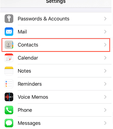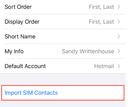There are several reasons why you may want to import contacts from your sim card to your iPhone 12 mini or iPhone 13. You may have upgraded from an Android device to store contacts on the SIM card and now transfer your contacts to your iPhone device. It is important to note that your iPhone does not store contacts on the sim card. For this process to work, you have to own a sim card that already has saved contacts.
Here is a step-by-step guide on how to import contactS from a SIM card to Apple 12 mini or 13.
Step 1. First, you need to ensure that your SIM card is compatible with the iPhone you intend to transfer your contacts to. If the SIM card does not fit, your phone will not recognize it, and you will not be able to transfer the desired contacts. There are three sizes of sim cards: the SIM card, micro SIM card, and nano-SIM card. If your SIM card is too big, you can cut it to a smaller size using a SIM card cutter.
Step 2. Navigate to “Settings” on your iPhone, then click on “Contacts.” A menu will appear shortly titled “Allow Contacts to Access.”
Step 3. Scroll down to the bottom of the menu and click on “Import Contacts.” If you have multiple accounts, you will be prompted to choose the account to import your contacts.
Step 4. Select where you want your contacts to be transferred to and wait for the import to be completed.
Step 5. Open your Contacts app to check whether your contacts have been imported to your iPhone.
Bottom Line
Importing contacts from your SIM card to your Apple device is not as daunting as it may seem. All you need to do is ensure your SIM card is compatible with your iPhone model and follow the easy steps above. Now that you have successfully imported your contacts to your Apple device, you can use the Covve app to help you manage and organize your contacts. It allows you to rename contacts, delete duplicates and add new contacts or archive them. You can also add tags to your contacts, such as friends, clients, family, or favourites, so that you can stay organized. This address book comes in handy if you want an effective way to manage your contacts. Download the Covve for iOS on your iPhone.
Written on 10 Dec 2021.
Related Posts: