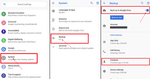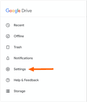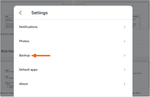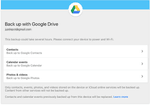Losing phone contacts is the last thing you would want to happen to your phone. How will you reach out to your friends, relatives, colleagues, or business partners without their contacts? Think about the awkward feeling of first asking to know who is calling or texting. The list of miseries brought about by a loss of contact is endless and unforgiving. Fortunately, you can back up your contacts on Google then retrieve them when a disaster strikes. In this article, we will take you through how to back up your contacts on Google.
For Android Users
If you are using an Android phone, the chances are that your contacts are automatically backed up to Google Contacts. Nevertheless, you can always back up your contacts on Google, as explained below.
Step 1. Open your Android phone and navigate to the “Settings” menu. From the Settings menu, select “System.”
Step 2. Scroll down the “Systems” screen and hit the “Backup” option.
Step 3. Turn on the “Back up to Google Drive” option.
Your contacts are now backed up to Google. If you lose your contacts, you can always retrieve them from your Google account.
For iPhone Users
Step 1. First, go to App Store on your iPhone and install the “Google Drive” app.
Step 2. Open Google Drive and log in using your credentials.
Step 3. Now proceed to the “Settings” tab within Google Drive and then select the “Backup” option.
Step 4. You should now see a “Back up with Google Drive” option on the screen. Here, you can back up contacts, calendar events, photos, and videos. For contacts, just hit the “Contacts” option and follow the on-screen instructions to back up your contacts.
When doing this, make sure your device has enough power and a steady internet connection.
Conclusion
It goes without saying that scores of people worldwide have reaped the benefits of backing up contacts on Google Drive. If your phone is damaged, lost, or stolen, you won’t have a rough time loading your contacts onto your new phone. However, Google Drive is more of a backup than a contact management platform. If you want to manage your contacts in a seamless, flexible, and reliable manner, you need the best dedicated contact manager like Covve. This platform transforms the way you manage your contacts, schedules, and networks like never before. Download Covve to take your contact management and productivity to cloud 9.
Updated on 25 Jun 2021.
Related Posts: