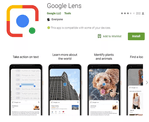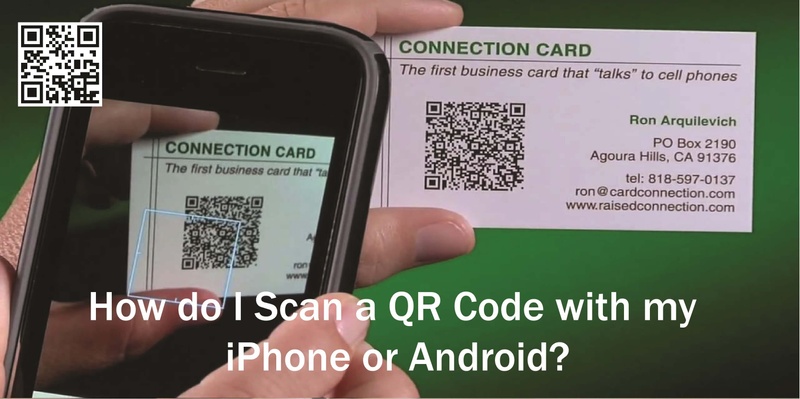
You have seen those QR codes everywhere right? QR stands for quick response and the purpose of the codes is to make information quickly and easily accessible. No typing in, no online searching. Simply scan the code and the QR code takes you to the relevant page online.
There are many possible uses for QR codes and in business you might spot them on a business card or flyer.
But how do you scan a QR code? On an iPhone, it’s very easy…
Open your camera app. Hold your camera up to the QR code…
And that’s it.
You don’t even need to press the camera button. The camera will quickly and simply read the information on the QR code and popup a notification which will take you where you need to go… Simple!
On most Android phone’s you will need a separate app to read the QR code.
Google Lens would be an obvious choice if your Android phone does not support QR codes directly in its camera or assistant.
Just install the app on your phone and go to the Camera section of this app and put QR code in front of the camera. It will automatically read the information on the QR code and take you where you need to go… Simple!
You can create your own QR code to add to a poster, or to add to your business card so that someone can easily scan your details and add you to their phone book.
Covve, a smart contacts app, allows you to create a QR code with your contact info so you can seamlessly share your business card.
Creating a QR code is relatively straightforward, with lots of websites and apps offering free QR code builders. This DesignMaz article lists the best free QR generators.
Written on 14 Feb 2019.
Related Posts: