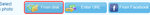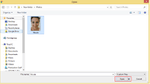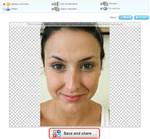Enhancing a photo, is a great way to breathe new life in it, as almost every image can benefit from a little touch-up, whether it’s brightness imbalances, color correction, or red-eye removal. Luckily enough you don’t need to master Photoshop or Lightroom to perform these touch-ups, but you can do it with a click of a button and most importantly, online!
There are a lot of online platforms that can do this job for us, so let’s have a look at one of them, Enhance.pho.to :
1) Go to http://enhance.pho.to/
2) Upload a photo from your local PC disk, from a URL, or from Facebook, where you have to give permission to the app. We choose to upload a photo from disk.
3) Locate the photo on your disk and click open.
4) The photo has been enhanced automatically. You can choose and unchoose various adjustments to meet your needs, such as lighting correction, color temperature, denoise, deblur, adjust saturation and fix red eyes. We will leave it as default and click on Save and share
5) You can share your photo on social media including Facebook, Twitter, Pinterest. We will save it on our disk so we can add it later in our contact within Google Contacts.
6) Now, you have successfully added a little touch-up, on your contacts’ face!
Updated on 05 Dec 2017.
Related Posts: