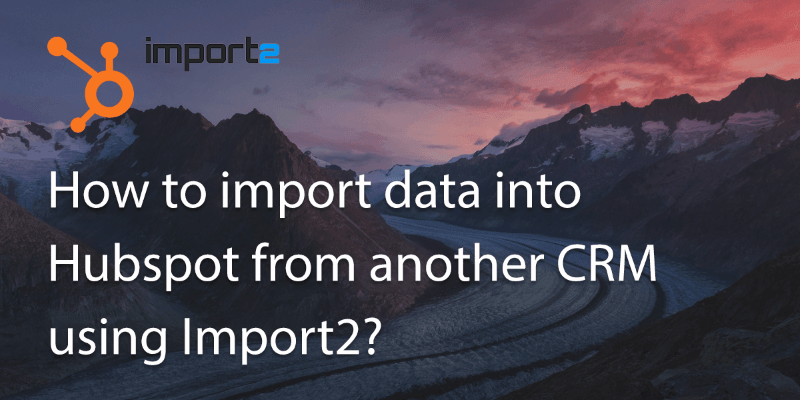
One of the more popular CRM software options, Hubspot is a great tool for marketing. If you’re changing over or you are setting up for the first time, Hubspot offers several ways to import data from other CRM’s into its database.
The first option, Import2, is a paid option which allows you to one click import from programs like Zoho, Sugar and Highrise.
You can import your contacts and data into your Hubspot database with one click using Import2.
1. Simply go into Hubspot and select import. Hubspot will then ask you where you are importing from.
Select the program you’re importing from the selection. You will need the login details for the other CRM you are using, then make sure you enter them when prompted.
2. Suppose you are importing from Salesforce then login to your Salesforce account:
The data should then copy across from whichever CRM you are importing from. To have more control over your import, you can also import using .csv file.
Click here to know the steps to import data into your Hubspot account using a .csv file.
Updated on 15 Feb 2018.
Related Posts:

