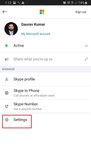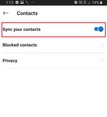Importing contacts from your phone to Skype is an extremely easy task, requiring almost no effort on your part.
The great thing about this is that once your list of contacts has been imported, you should be able to see specific contacts in your list who have an account on Skype as well.
You could directly find out which of your friends, family members, colleagues can be contacted through Skype without individually searching for them.
This feature allows you to chat with your required contact, whether known or new, directly without going through the hassle of finding and segregating through your long list of contacts.
Without further ado, here are the simple steps you can follow to import contacts from your phone to Skype:
Step 1: Go to Settings
First, from Chats, click on your Profile Picture.
Upon clicking on your Profile picture, click on Settings.
Step 2: Sync Contacts
Now, click on the option Contacts and finally, switch the option to Sync your Contacts on.
Performing these 2 simple steps should allow you to sync your contact list with your Skype account.
Anytime you add any new contacts to your list, you must refresh your Skype settings in order for it to receive new updates from your contact list.
Upon refreshing, it may only take a few minutes for Skype to catch up with any new contacts that have been added.
And so, all the updates and edits made in your list of contacts will be automatically imported to Skype.
You also have the option to turn Sync your contacts off, which will no longer allow you to view your list of contacts on Skype anymore.
With the instructions and education laid out in this article, you should be able to import contacts from your phone to Skype easily.
And keeping the same ease of accessing and managing your contacts from your mobile device in mind, we have designed an app to help bring greater efficiency and synchronization in your life. Covve is the simplest, smartest contacts app and you can download it for free on iOS and Android devices!
Discover all of the exciting features here and download the app now!
Updated on 27 Jul 2020.
Related Posts: