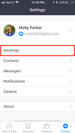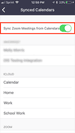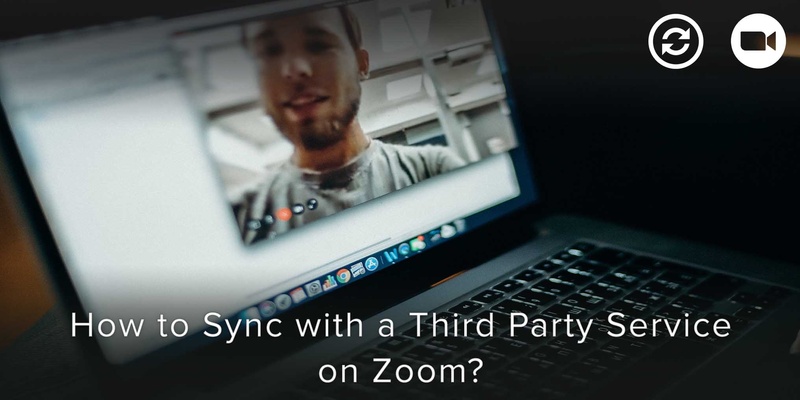
Zoom app allows you to sync with a third party service.
In simple terms, it means that you can connect or sync the use of Zoom with other applications such as Contacts or Calenders.
For example, syncing Zoom with contacts allow you to view your list of contacts in Zoom from where you could place a call to them directly, without going through the hassle of segregating through the long list of contacts.
Similarly, syncing Zoom with third party services like Calenders allows you to better organize and keep track of important meetings and updates.
You could save an enormous amount of time and effort by syncing Zoom with third party services.
Most importantly, the steps that you need to follow to sync Zoom with any of the third party services that you like are similar and can be done with ease.
Here are the steps that you can take:
Step 1:
First off, if log in to your Zoom account from your mobile phone and navigate to Settings.
Step 2 (General Step):
Now, under Settings, you should be able to view multiple options such as Meetings (which allows you to sync Zoom with calendars), Contacts (which allows you to sync Zoom with your contact list), etc.
Upon clicking on various options, you can proceed syncing by choosing the option to Turn Sync on under each category respectively.
For example, upon clicking on Meetings, you can click on the option Synced Calendars and then turn the Sync Zoom Meetings from Calendars on, which enables syncing immediately.
Similar steps can be performed for any third party services that you want to sync Zoom with as well.
Following the above steps should enable you yo sync Zoom with a third party service.
As you might have realized, the convenience that comes with such innovations and features in applications and technology today make life much simpler for us.
Similarly, in order to provide ease and convenience to better manage Contacts and mobile devices, we have designed an app for you.
Discover the exciting features here or Download the App now!
We have news! We just launched a new feature for Pro users! Say hello to Daily Backups and never lose a contact, ever again! Covve will automatically backup your contacts every time you open the app and give you access to a list of all your daily backups.
Written on 24 Apr 2020.
Related Posts: