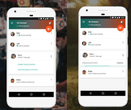Sharing your location with trustworthy contacts on Android is a smart step and not creepy.
A feature such as sharing your location with trustworthy contacts has made life convenient for all technology users.
Think about the numerous benefits that sharing your location has in your life and in the life of your friends and families.
Sharing a location allows you to provide or receive help by sharing your real-time location.
Now, sharing locations with your trustworthy contacts on your Android phone is quite different from sharing them on your iPhone.
Here’s a step-by-step process to help you do the same:
Step 1: Open Trusted Contacts app
First off, open the Trusted Contacts App.
Step 2: Tap Share Location
Now, on the top right corner of your screen, tap the Share Location action button.
Step 3: Choose Recipients
Now, you want to select the Choose Recipients option.
Final step: Select Contacts and Start Sharing
Now, for the last step, select the contacts who’ll see your location.
These are the contact who will be able to see your location once you decide to share it.
And finally, tap on Start Sharing, which will allow your location to be shared with your selected list of contacts.
That’s it. Quite a simple process, isn’t it?
If you would like to also make your life easier by managing your contacts on your smartphone, simply and efficiently look no further! Click the link to learn more about Covve, the smartest simplest contacts app!
Written on 07 Sep 2020.
Related Posts: